Imagine you’re on the brink of launching your dream website. It’s like entering a bustling marketplace, with Webflow and Wix standing out as your potential partners. But which one is the perfect match for your vision?
This guide will be your compass, navigating through the strengths and weaknesses of each platform, from pricing structures to design flexibility.
We’ll compare their website-building features, including design capabilities and user-friendliness. By the end, you’ll have the insight to choose the ideal platform to bring your online vision to life and conquer the digital landscape.
Webflow vs Wix | Comparison in 2024 (Table of contents)
- Webflow and Wix: An Overview
- What is Webflow?
- What is Wix?
- Webflow vs. Wix: Pricing
- Webflow vs. Wix: Design, Features, and User-friendliness
- Webflow vs Wix: Customer Support
- FAQ
1. Webflow and Wix: An Overview
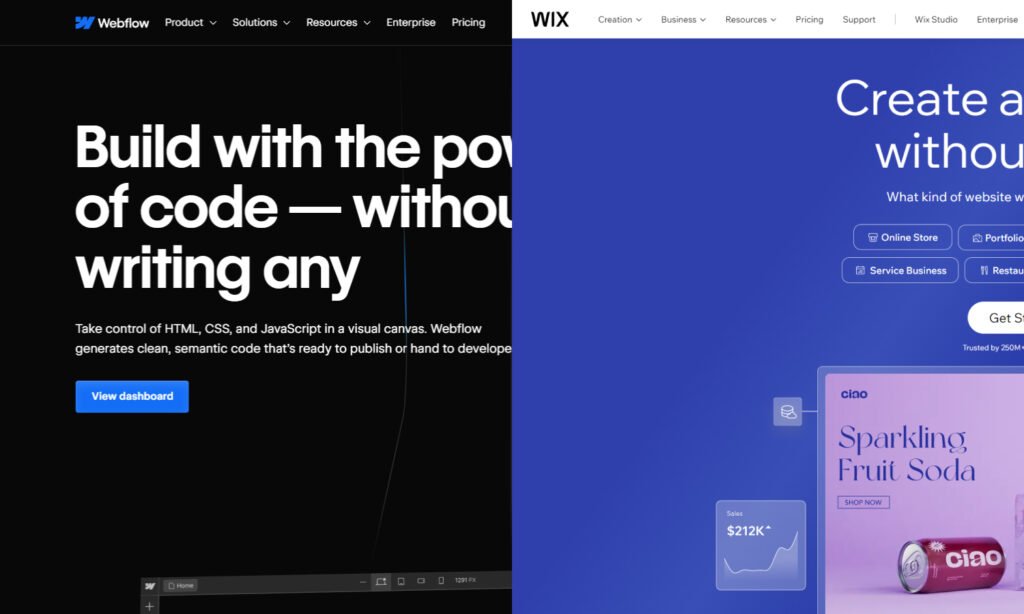
Webflow and Wix are both website builders and hosting platforms, offering a one-stop solution for creating and managing your website. However, their approaches differ significantly.
Webflow provides a powerful design and development platform that gives you full control over your website’s look and feel, making it ideal for designers and developers.
On the other hand, Wix offers an intuitive drag-and-drop editor that is easy to use, making it suitable for beginners and non-technical users.
This comprehensive comparison of Webflow and Wix will help you make an informed decision. We’ll explore the core features of each platform, highlighting their strengths and weaknesses, to help you determine which one is the best fit for your website-building needs.
Here’s what we’ll cover:
Foundational Differences: We’ll delve into the origins and core focus of Webflow and Wix, understanding their target audiences and design philosophies.
Ease of Use: User-friendliness is key. We’ll compare the editing interfaces and learning curves of Webflow and Wix, determining which one is more accessible to beginners and experienced users alike.
Stay tuned for the next chapter, where we’ll dive deeper into the pricing structures, key features, and which platform emerges victorious for different website-building scenarios!
2. What is Webflow?
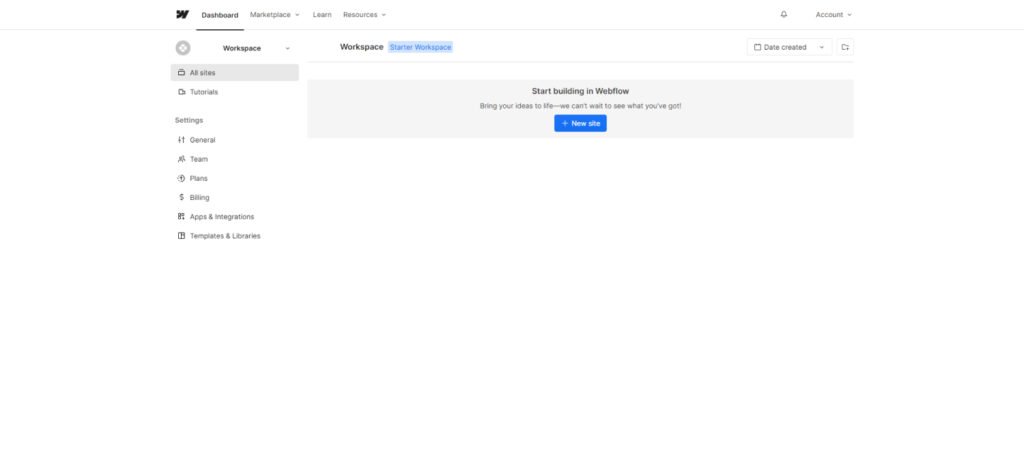
Webflow is a sophisticated website builder and hosting platform that empowers you to design, build, and launch custom websites without writing code. Here’s a breakdown of its key features:
Designer’s Delight: Webflow offers a visual development environment that allows you to create responsive websites with pixel-perfect precision. Its design tools rival those of professional design software, giving you the freedom to create truly unique websites.
Code Control: Unlike traditional website builders, Webflow allows you to export your website’s code, giving you full control over the underlying HTML, CSS, and JavaScript. This makes it a favorite among developers who want to customize their websites further.
CMS Capability: Webflow comes with a built-in content management system (CMS) that enables you to create and manage dynamic content, such as blog posts, product listings, and news articles, without relying on third-party plugins.
E-commerce Excellence: Webflow’s e-commerce functionality allows you to create online stores with ease. You can manage products, process orders, and track inventory seamlessly, all within the Webflow platform.
Webflow is a powerful tool for designers and developers who want to create custom websites with advanced functionality. Its visual design tools and code export capabilities make it a versatile platform for building websites of all kinds.
3. What is Wix?
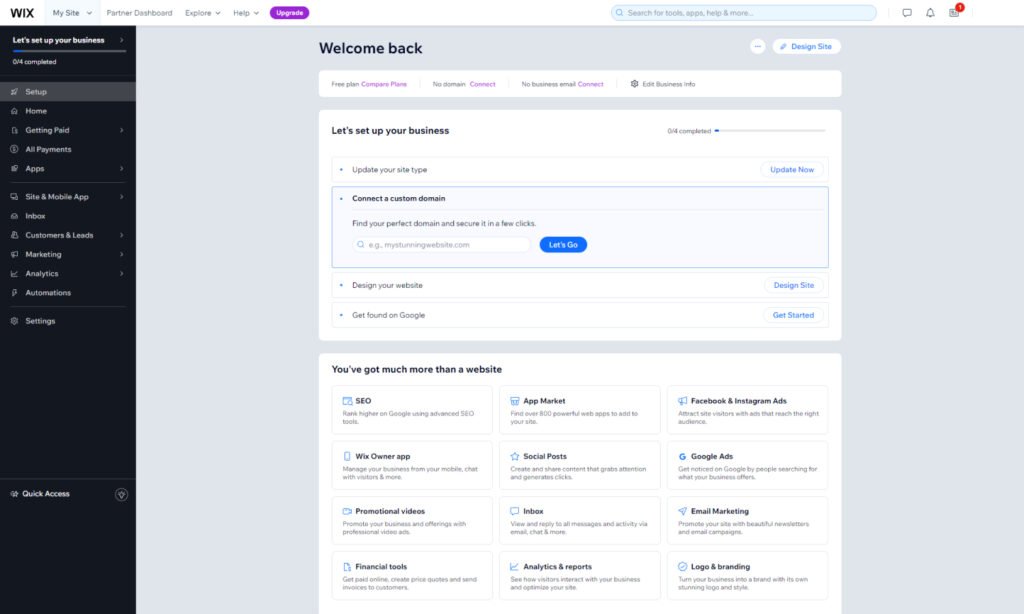
Wix is a user-friendly website builder and hosting platform that caters to beginners and non-technical users. Here’s a breakdown of its key features:
Drag-and-Drop Design: Wix’s intuitive drag-and-drop editor makes it easy to create visually stunning websites without any coding knowledge. You can choose from a wide range of pre-designed templates and customize them to suit your needs.
App Market: Wix offers an extensive app market where you can find third-party apps and integrations to enhance your website’s functionality. From e-commerce tools to marketing plugins, the app market has everything you need to create a feature-rich website.
ADI Assistance: Wix’s Artificial Design Intelligence (ADI) feature uses AI to create a personalized website for you based on your answers to a few questions. This makes it easy to get started with your website quickly, even if you have no design experience.
E-commerce Essentials: Wix’s e-commerce platform allows you to create online stores with ease. You can manage products, process orders, and accept payments securely, all within the Wix platform.
Wix is ideal for small businesses, bloggers, and entrepreneurs who want to create professional-looking websites without the complexity of traditional web development. Its user-friendly interface and drag-and-drop editor make it accessible to users of all skill levels.
4. Webflow vs. Wix: Pricing
Webflow Pricing Offers
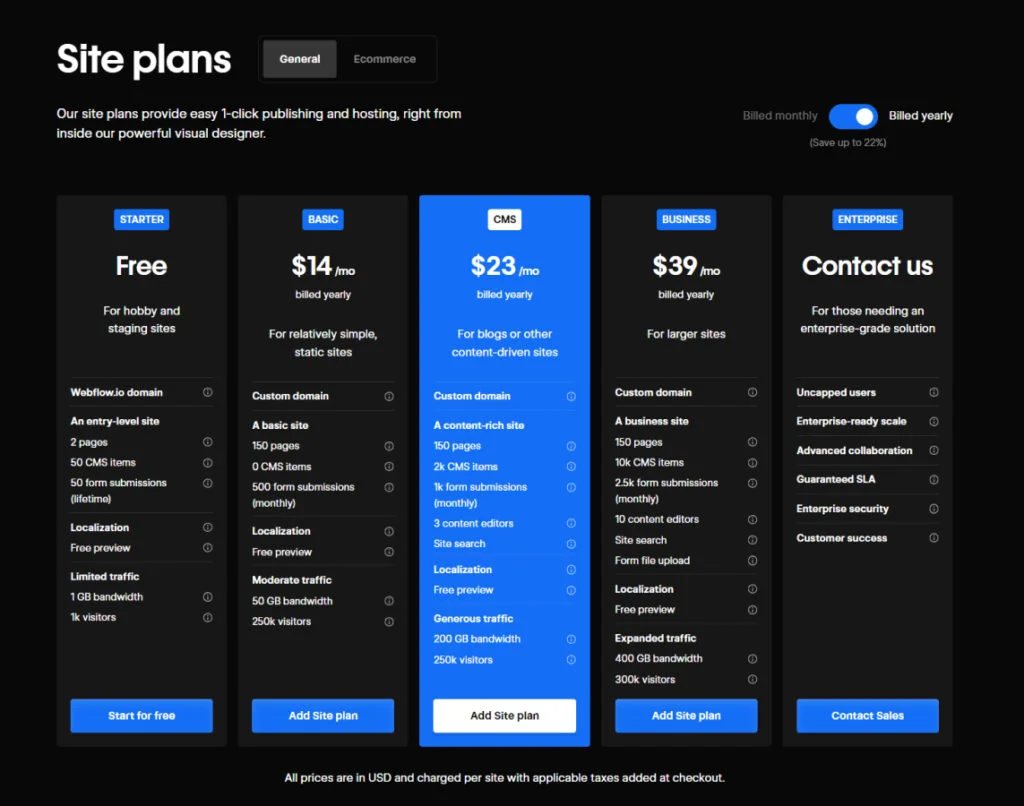
Webflow offers a variety of pricing plans to suit different website-building needs, ranging from $12 to $49 per month (as of March 7, 2024). Here’s a breakdown of each plan:
- Starter ($12/month): ideal for basic websites, includes unlimited pages, custom domain connection, code export, and CMS capabilities.
- Lite ($24/month): perfect for freelancers and small businesses, includes everything in Starter, plus 100 CMS items and 2GB bandwidth.
- Pro ($49/month): designed for professional designers and developers, includes everything in Lite, plus 250 CMS items, 200 collections, and 4GB bandwidth.
Webflow also offers a free plan that allows you to create and publish websites with certain limitations, such as using a Webflow subdomain and displaying Webflow branding.
Please note that the pricing for Webflow’s plans has changed since the original content was written. The Starter plan now includes features previously only available in the Lite plan, and a new Pro plan has been introduced with increased capabilities.
Wix Pricing Offers
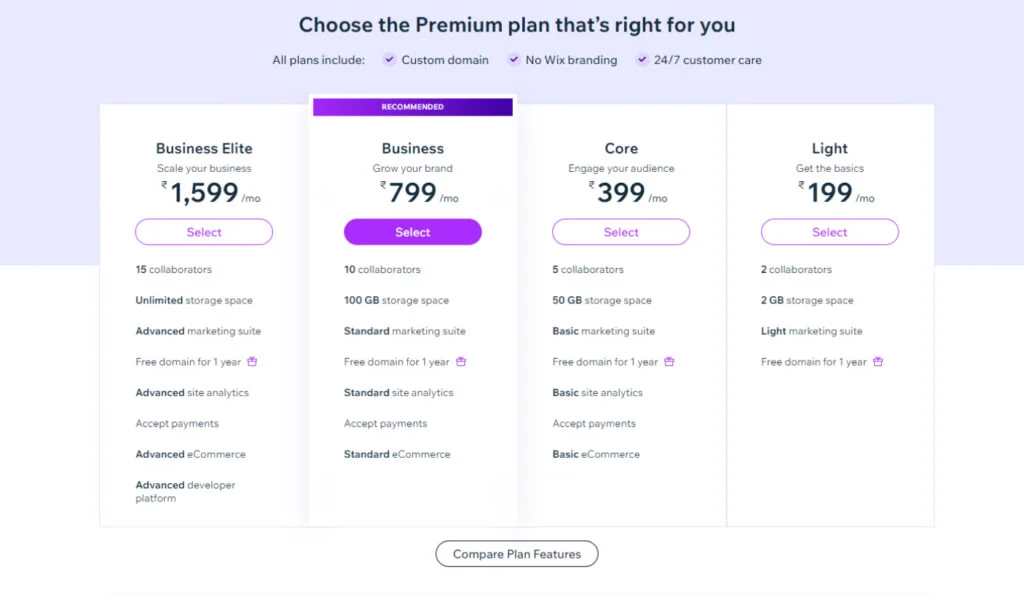
Wix also offers a range of pricing plans to suit different website-building needs, ranging from $14 to $49 per month. Let’s explore their current offerings:
- Connect ($14/month): ideal for personal websites and includes hosting, a free domain for one year, 2GB storage, and 500MB bandwidth.
- Pro ($23/month): perfect for entrepreneurs and freelancers, includes everything in Connect, plus unlimited bandwidth, 3GB storage, and various marketing features like email marketing and social media tools.
- Business Unlimited ($33/month): designed for small businesses, includes everything in Pro, plus online booking, invoicing features, 5GB storage, and additional video hours.
- Enterprise ($49/month): ideal for high-traffic and custom solutions, includes everything in Business Unlimited, priority support, custom solutions, and increased storage and bandwidth limits.
Wix also offers a free plan that allows you to create and publish websites with certain limitations, such as using a Wix subdomain and displaying Wix branding.
5. Webflow vs. Wix: Design, Features, and User-friendliness
Choosing the Right Platform for Your Needs
Both Webflow and Wix offer powerful design tools and features, but their approaches differ. Here’s a breakdown to help you decide which platform best suits your website-building goals.
Design Flexibility:
Webflow
Offers unparalleled design flexibility with its visual development environment. You can create custom layouts, animations, and interactions without writing code, making it ideal for designers and developers.
Wix
Provides a user-friendly drag-and-drop editor that makes it easy to create visually stunning websites. While it offers less design flexibility compared to Webflow, it’s more accessible to beginners and non-technical users. Features:
Webflow
Focuses on advanced features like code export, CMS capability, and e-commerce functionality. It’s ideal for building complex websites with custom functionality.
Wix
Caters to a wide range of websites, offering features for blogs, portfolios, online stores, and more. While it doesn’t offer the same level of advanced features as Webflow, it’s more than sufficient for most website-building needs. User-friendliness:
Webflow
Has a steeper learning curve compared to Wix, especially for beginners. However, its visual design tools and tutorials make it accessible to users of all skill levels.
Wix
Is known for its user-friendly interface and drag-and-drop editor, making it easy for beginners to create websites. It’s a great choice for users who want to get started quickly without a steep learning curve.
6. Webflow vs Wix: Customer Support
Webflow
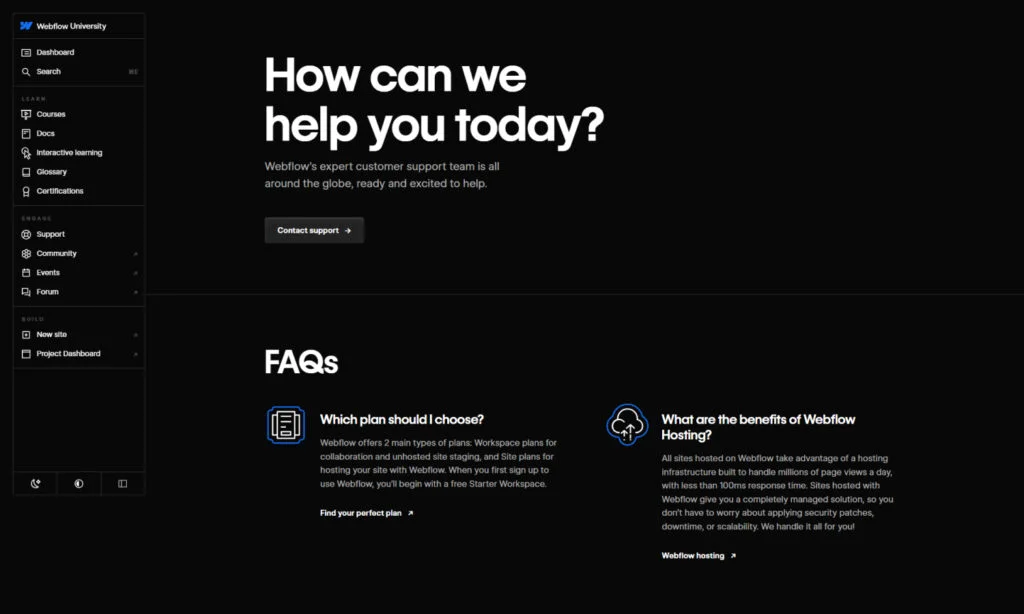
Webflow provides customer support through a ticketing system and a community forum. While they don’t offer phone support, their support team is responsive and knowledgeable, providing timely assistance for any issues you may encounter.
However, keep in mind the limitations:
No Phone Support: Webflow does not offer phone support, which may be a drawback for users who prefer direct interaction with a customer service representative.
Limited Support Channels: Webflow primarily relies on a ticketing system and a community forum for customer support, which may not be as immediate as live chat or phone support.
Wix
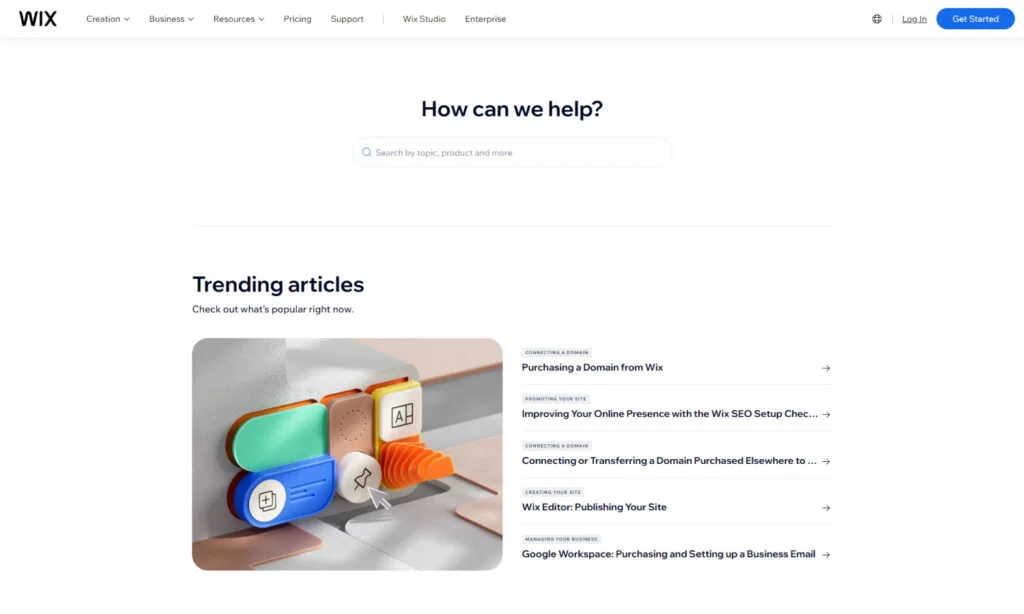
Wix provides customer support through a variety of channels, including phone support, email support, and a help center. They also offer a range of tutorials and articles to help you troubleshoot issues on your own.
Here’s what you can expect:
Phone Support: Wix offers phone support for all users, making it easy to get in touch with a customer service representative for immediate assistance.
Email Support: You can also submit your inquiries via email and receive detailed responses from the support team.
Help Center: Wix’s help center features a comprehensive knowledge base, FAQs, and tutorials to help you find solutions to common issues.
7. Frequently Asked Question
Q: What is the difference between Webflow and Wix?
A: Webflow is a powerful design and development platform that allows you to create custom websites without writing code, making it ideal for designers and developers. Wix, on the other hand, is a user-friendly website builder that is accessible to beginners and non-technical users.
Q: How do Webflow and Wix compare in terms of design flexibility?
A: Webflow offers unparalleled design flexibility with its visual development environment, allowing you to create custom layouts, animations, and interactions. Wix, while less flexible, provides a user-friendly drag-and-drop editor that is more accessible to beginners.
Q: Which platform should I choose between Webflow and Wix for my website?
A: If you’re a designer or developer looking for full control over your website’s design and functionality, Webflow is the ideal choice. If you’re a beginner or non-technical user looking for an easy-to-use website builder, Wix is recommended.
Q: Can you explain the difference in usage between Webflow and Wix?
A: Webflow is commonly used for creating custom websites with advanced functionality, while Wix is used for creating visually stunning websites without the complexity of traditional web development.
Q: What are the advantages of using Webflow over Wix?
A: Webflow offers advanced design and development features, such as code export, CMS capability, and e-commerce functionality, making it ideal for building complex websites. Wix, on the other hand, is more user-friendly and accessible to beginners.
Q: How does Webflow compare to Wix in terms of pricing and fees?
A: While both platforms offer a range of pricing plans to suit different website-building needs, Webflow tends to be more expensive than Wix, especially for advanced features like e-commerce functionality.





