You’ve got your dream website in sight, but picking the right platform to build it on feels like choosing a champion for a high-stakes duel. Enter GoDaddy and Wix! These two website builders are renowned contenders, each boasting unique features and advantages that can make your website shine.
This guide will be your ultimate battle plan, dissecting each contender’s strengths and weaknesses, from pricing to design options.
We’ll delve into their website-building features, examining everything from intuitive drag-and-drop tools to an array of customizable templates. We’ll also compare their ease of use, customer support, and additional functionalities like e-commerce capabilities and SEO tools. By the final round, you’ll be armed with all the information you need to choose the perfect platform for your needs.
Prepare to launch your website into the winner’s circle, ready to dominate the online arena with a site that’s not only visually stunning but also highly functional. Let the battle begin!
GoDaddy vs Wix | Comparison in 2024 (Table of Contents)
- GoDaddy and Wix: An Overview
- What is GoDaddy?
- What is Wix?
- GoDaddy vs. Wix: Pricing
- GoDaddy vs. Wix: Design and Flexibility
- GoDaddy vs. Wix: E-commerce Features
- GoDaddy vs. Wix: Customer Support
- FAQ
1. GoDaddy and Wix: An Overview
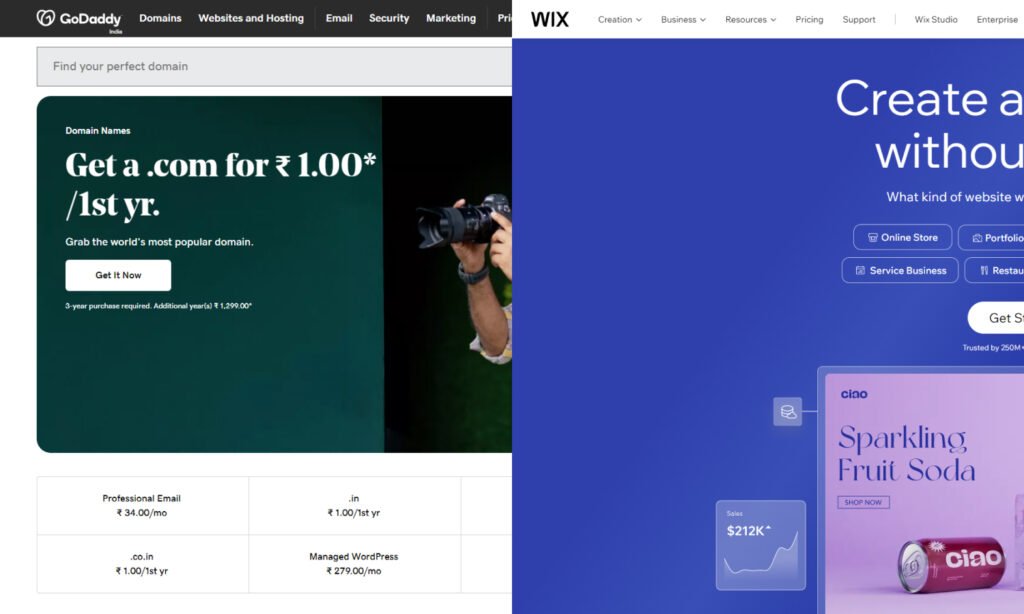
GoDaddy and Wix are both leading website builders, but their approaches differ. GoDaddy is a popular web hosting service that offers website-building tools as part of its services. Wix, on the other hand, is a dedicated website builder that focuses on providing a platform for creating and customizing websites.
This in-depth comparison of GoDaddy and Wix will help you make an informed decision. We’ll explore the core functionalities of each platform, highlighting their strengths and weaknesses, to help you determine which one best suits your website-building needs.
Here’s what we’ll cover:
- Foundational Differences: We’ll delve into the origins and core focus of GoDaddy and Wix, understanding if they’re web hosting services with added website-building features or dedicated website builders.
- Pricing Plans: We’ll compare the pricing structures of GoDaddy and Wix, helping you choose the most cost-effective solution for your budget.
- Design and Flexibility: We’ll analyze the design tools and templates offered by GoDaddy and Wix, determining which platform offers more flexibility and customization options.
- Stay tuned for the next chapter, where we’ll dive deeper into the pricing structures, key features, and which platform emerges victorious for different website scenarios!
2. What is GoDaddy?
GoDaddy is a widely recognized web hosting service that provides a comprehensive suite of tools and services to help individuals and businesses establish their online presence. Here’s a breakdown of its key features:
Web Hosting Services:
GoDaddy offers a variety of web hosting solutions to cater to different needs:
- Shared Hosting: Affordable hosting where multiple websites share the same server resources.
- Dedicated Hosting: A server dedicated to your website, offering enhanced performance and security.
- VPS Hosting: Virtual Private Server hosting provides a balance between shared and dedicated hosting, offering dedicated resources on a virtual server.
Website Building Tools:
GoDaddy’s website-building tools are designed to be user-friendly, allowing you to create and customize your website without any coding knowledge. Key features include:
- Drag-and-Drop Builder: Intuitive tools to design your site easily.
- Templates: A variety of templates to choose from, catering to different industries and styles.
- Mobile Optimization: Ensures your website looks great on all devices.
Domain Registration:
GoDaddy is one of the largest domain registrars, allowing you to register, transfer, and manage domain names. Features include:
- Domain Search: Easily search and register available domain names.
- Domain Management: Tools to manage your domains, including DNS management and forwarding.
- Privacy Protection: Options to keep your personal information private.
E-commerce Features:
For those looking to sell online, GoDaddy offers robust e-commerce features:
- Online Store Builder: Tools to create and manage an online store.
- Product Listings: Easily add and manage product listings.
- Inventory Management: Keep track of your stock and manage orders.
- Secure Payment Processing: Integrated payment gateways for secure transactions.
Why Choose GoDaddy?
GoDaddy is a popular choice for individuals and small businesses looking to create a website quickly and easily. Its all-in-one platform provides everything you need to get started, from domain registration and web hosting to website building and e-commerce solutions. This makes it a convenient and reliable option for those looking to establish an online presence without needing advanced technical skills.
3. What is Wix?
Wix is a dedicated website builder that focuses on providing a platform for creating and customizing websites with ease. Here’s a breakdown of its key features:
Drag-and-Drop Editor:
Wix offers a highly intuitive drag-and-drop editor that allows you to create and customize your website without any coding knowledge. Key aspects include:
- Ease of Use: Simply drag elements like text boxes, images, and videos into place.
- Customization: Adjust the size, color, and positioning of elements to fit your design vision.
- Flexibility: Create complex layouts and designs with a few clicks.
Templates:
Wix provides an extensive library of templates that serve as a starting point for your website. These templates are designed for various industries and purposes, including:
- Blogs: Stylish templates optimized for content sharing.
- E-commerce Sites: Templates designed to showcase products and facilitate sales.
- Portfolios: Elegant designs to display creative work.
- Business Sites: Professional templates tailored for different business needs.
App Market:
The Wix App Market offers a wide range of applications that enhance your website’s functionality. These apps include:
- Contact Forms: Easy-to-use forms for visitor inquiries.
- Social Media Integration: Tools to link your site with your social media profiles.
- E-commerce Tools: Apps to manage your store, track orders, and optimize sales.
- Marketing Tools: Applications for SEO, email marketing, and analytics.
E-commerce Features:
Wix provides robust e-commerce features to help you create and manage an online store. These features include:
- Product Listings: Easily add and manage products with detailed descriptions and images.
- Inventory Management: Keep track of stock levels and automate updates.
- Secure Payment Processing: Integrated payment gateways to ensure secure transactions.
- Shipping and Tax: Configure shipping options and tax calculations to suit your business needs.
Why Choose Wix?
Wix is a popular choice for individuals and small businesses looking to easily create a professional-looking website. Its user-friendly drag-and-drop editor and wide range of customizable templates make it accessible for those new to website building. Additionally, the extensive app market and powerful e-commerce features provide the tools needed to create a fully functional and dynamic website, whether for personal use, a portfolio, or a business.
4. GoDaddy vs. Wix: Pricing
GoDaddy Pricing Offers
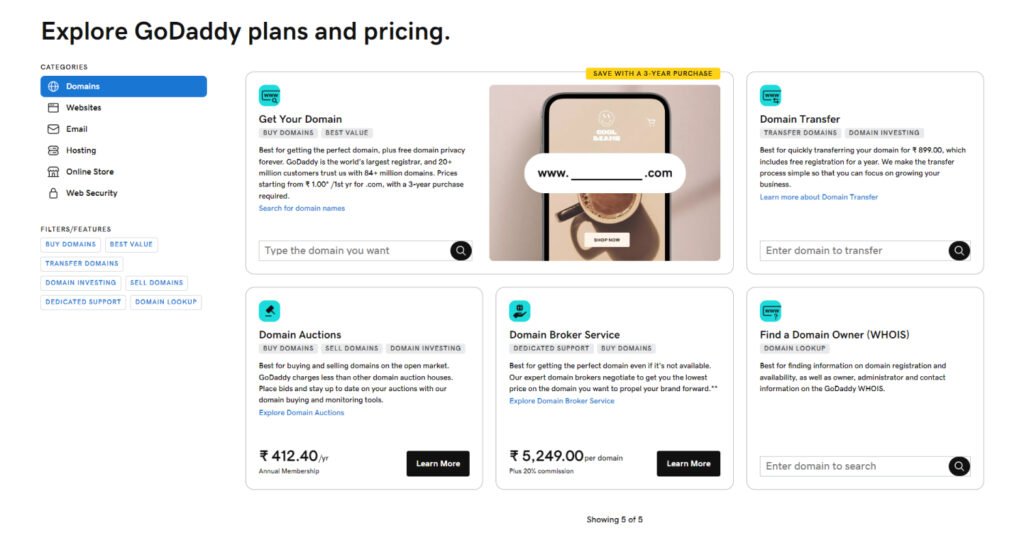
GoDaddy offers a range of pricing plans for its website-building tools, ranging from $9.99 to $24.99 per month. Let’s explore what each plan offers:
- Basic ($9.99/month): This plan is ideal for personal websites and includes a free domain name for the first year, 24/7 customer support, and website hosting.
- Standard ($14.99/month): Perfect for small businesses, this plan includes everything in the Basic plan, plus additional features like PayPal integration and SEO tools.
- Premium ($19.99/month): Designed for growing businesses, this plan includes everything in the Standard plan, plus additional features like email marketing and social media integration.
- E-commerce ($24.99/month): Ideal for online stores, this plan includes everything in the Premium plan, plus e-commerce features like product listings, inventory management, and secure payment processing.
Wix Pricing Offers
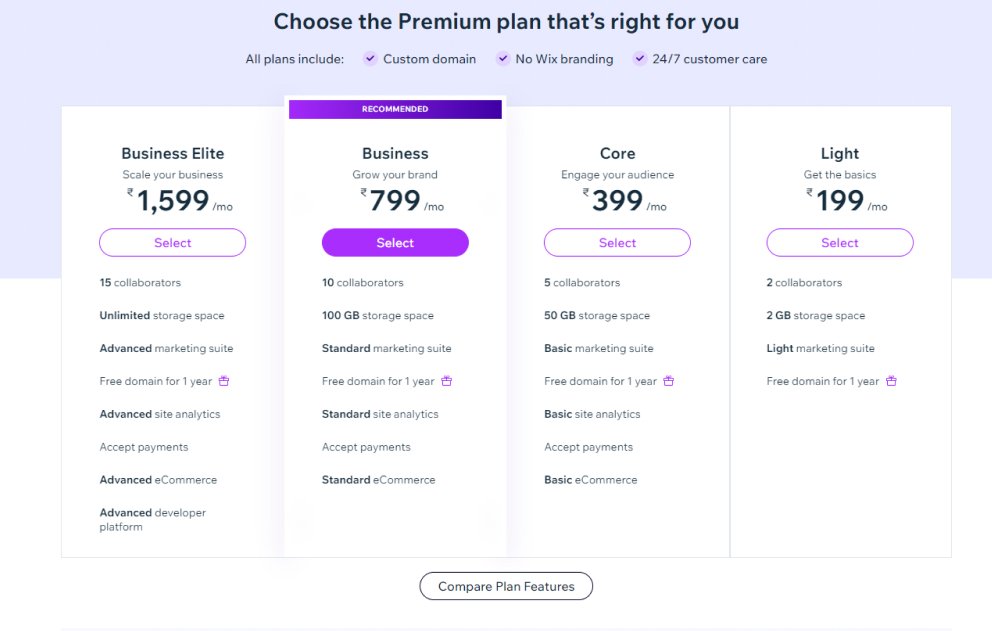
Wix offers a range of pricing plans for its website-building platform, ranging from $14 to $39 per month. Let’s explore what each plan offers:
- Combo ($14/month): This plan is ideal for personal websites and includes a free domain for the first year, 3GB of storage, and 30 minutes of video storage.
- Unlimited ($18/month): Perfect for entrepreneurs and freelancers, this plan includes everything in the Combo Plan, unlimited bandwidth, 10GB of storage, and 1 hour of video storage.
- Pro ($23/month): Designed for complete online branding, this plan includes everything in the Unlimited plan, plus branding tools like a professional logo and social media logo files.
- VIP ($39/month): Ideal for priority support, this plan includes everything in the Pro plan, plus priority response and VIP support.
5. GoDaddy vs. Wix: Design and Flexibility
GoDaddy Design and Flexibility
GoDaddy offers a range of templates to help you create your website, but its design and customization options are relatively limited compared to Wix. While you can personalize colors, fonts, and images, the overall flexibility of GoDaddy’s design tools is somewhat restricted. Here are the key points:
- Templates: GoDaddy provides a variety of templates suitable for different types of websites, but they may not be as diverse or modern as Wix’s offerings.
- Customization: You can adjust basic elements like colors, fonts, and images, but the ability to make more intricate design changes is limited.
- User Experience: GoDaddy’s website builder is straightforward and easy to use, making it a good choice for beginners who need a quick and simple setup.
Wix Design and Flexibility
Wix stands out for its extensive design options and flexibility, allowing users to create highly customized and visually appealing websites. Here are the key points:
- Templates: Wix offers a vast library of templates across various categories, including blogs, e-commerce, portfolios, and business sites. These templates are modern and fully customizable.
- Drag-and-Drop Editor: Wix’s intuitive drag-and-drop editor lets you easily rearrange elements, making it possible to create complex layouts without any coding knowledge.
- Customization: With Wix, you can personalize every aspect of your website, including layout, colors, fonts, images, animations, and even add custom HTML code for advanced users.
- Advanced Features: Wix provides access to advanced design features like parallax scrolling, video backgrounds, and animation effects, giving you full control over the look and feel of your website.
6. GoDaddy vs. Wix: E-commerce Features
GoDaddy E-commerce Features
GoDaddy offers essential e-commerce features that enable you to create and manage an online store. Here’s a breakdown of its key e-commerce capabilities:
- Product Listings: You can add and manage product listings with detailed descriptions, images, and pricing.
- Inventory Management: Tools are available to track inventory levels, ensuring you can manage stock effectively.
- Secure Payment Processing: GoDaddy supports secure payment gateways, allowing you to process transactions safely.
- Basic Tools: Includes options for setting up shipping methods and tax calculations.
- Integration: Basic integrations with popular e-commerce tools and platforms.
While GoDaddy’s e-commerce features are functional and adequate for small to medium-sized online stores, they may lack some of the advanced capabilities found in other platforms.
Wix E-commerce Features
Wix provides a more comprehensive suite of e-commerce features, making it a robust option for online store management. Here’s a breakdown of its key e-commerce capabilities:
- Product Listings: Wix allows you to create detailed product listings with multiple images, customizable options, and pricing variations.
- Inventory Management: Advanced inventory management tools help you track stock levels, set alerts, and manage multiple products efficiently.
- Secure Payment Processing: Wix supports a variety of secure payment gateways, including credit cards, PayPal, and other options, ensuring safe transactions.
- Abandoned Cart Recovery: Wix offers features to recover abandoned carts, sending automated emails to customers who left items in their cart.
- Multi-Channel Selling: Wix supports selling across multiple channels, including integration with social media platforms and marketplaces.
- Advanced Tools: Includes options for dropshipping, managing shipping and tax calculations, and offering discounts and promotions.
- App Market: Access to additional e-commerce apps and tools to enhance your store’s functionality.
7. GoDaddy vs. Wix: Customer Support
GoDaddy Customer Support
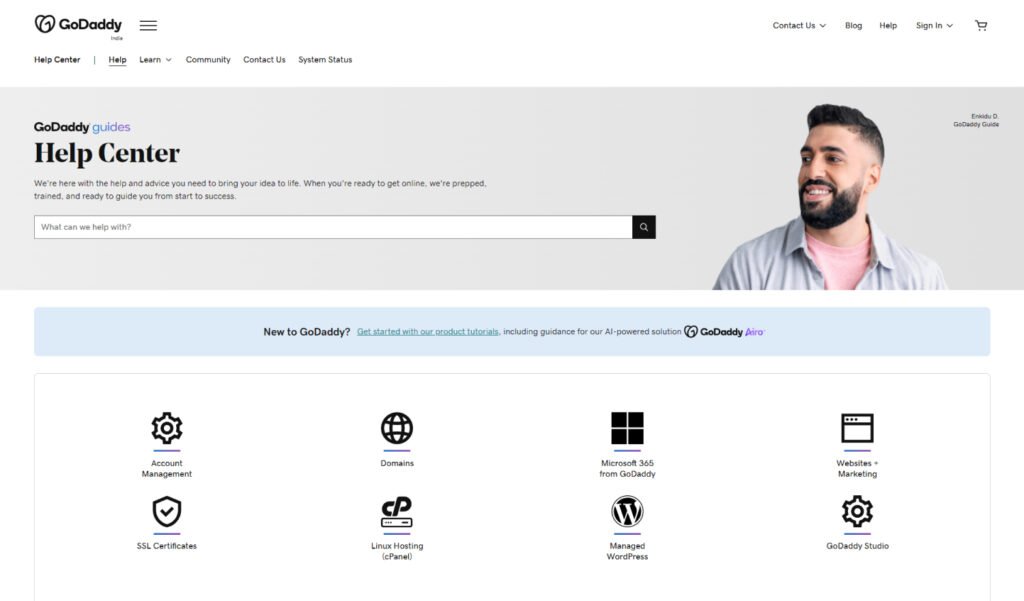
GoDaddy offers customer support via phone, email, and live chat, with 24/7 support available for technical issues. GoDaddy also has a comprehensive help center with articles, tutorials, and FAQs to help you troubleshoot issues independently.
Wix Customer Support
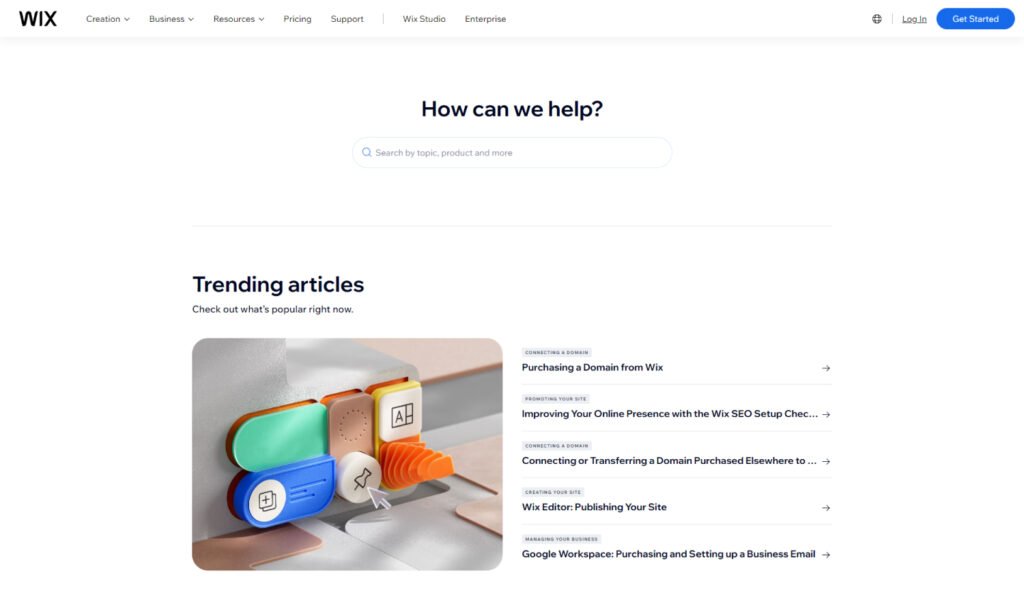
Wix offers customer support via phone, email, and a help center with articles, tutorials, and FAQs. While Wix’s customer support is responsive, it may not be as comprehensive as GoDaddy’s.
8. Frequently Asked Questions (FAQ)
Q: What is the difference between GoDaddy and Wix?
A: GoDaddy is primarily a web hosting service that offers website-building tools as part of its services, while Wix is a dedicated website builder that focuses on providing a platform for creating and customizing websites.
Q: How do GoDaddy and Wix compare in terms of pricing?
A: GoDaddy offers pricing plans ranging from $9.99 to $24.99 per month for its website-building tools, while Wix offers pricing plans ranging from $14 to $39 per month for its website-building platform. Pricing may vary based on features and functionality.
Q: Which platform should I choose between GoDaddy and Wix for my website?
A: If you prioritize ease of use and web hosting services with website-building tools, GoDaddy may be the right choice for your website. However, if you value design flexibility and customization options, Wix may be a better fit.
Q: Can you explain the difference in usage between GoDaddy and Wix?
A: GoDaddy is commonly used for web hosting services with added website-building features, while Wix is specifically designed for creating and customizing websites with a focus on design flexibility and customization options.
Q: What are the advantages of using GoDaddy over Wix?
A: GoDaddy offers a range of web hosting services in addition to website building tools, making it a convenient all-in-one solution for website hosting and management. However, Wix offers more design flexibility and customization options.
Q: How does Wix compare to GoDaddy in terms of design and flexibility?
A: Wix offers a wide range of templates and a drag-and-drop editor for easy customization, giving users more control over the design of their websites. GoDaddy, on the other hand, offers templates and customization options that may be more limited compared to Wix.
Q: Can you give an overview of the comparison between GoDaddy and Wix?
A: In summary, GoDaddy is a web hosting service with website-building tools, while Wix is a dedicated website builder. GoDaddy offers a range of pricing plans and services, while Wix focuses on design flexibility and customization options for creating and customizing websites.





