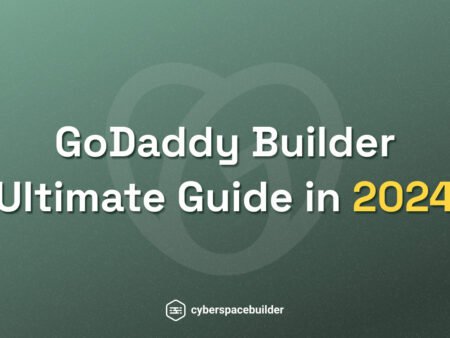GoDaddy vs Webflow |Website Comparison in 2024 (Table of Contents)
- GoDaddy and Webflow: An Overview
- What is GoDaddy?
- What is Webflow?
- GoDaddy vs Webflow: Pricing
- GoDaddy vs Webflow: Design and Features
- GoDaddy vs Webflow: E-commerce Capabilities
- GoDaddy vs Webflow: Customer Support
- FAQ
1. GoDaddy and Webflow: An Overview
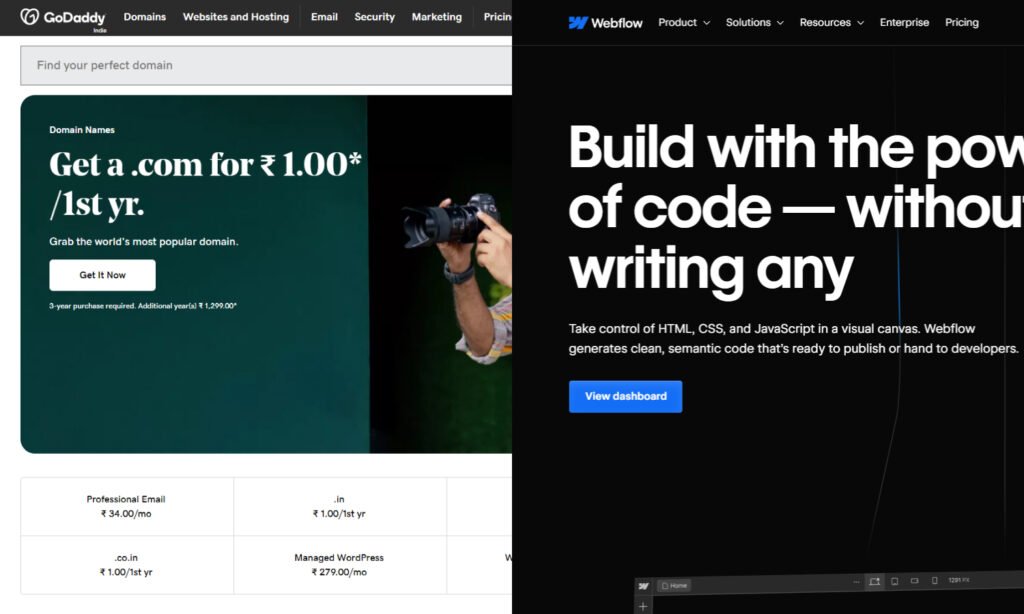
GoDaddy and Webflow are both popular website builders, but they cater to different needs. GoDaddy is known for its simplicity and beginner-friendly interface, while Webflow offers more advanced design and customization options.
This detailed comparison of GoDaddy and Webflow will help you make an informed decision. We’ll explore the core functionalities of each platform, highlighting their strengths and weaknesses, to help you determine which one best suits your website needs.
2. What is GoDaddy?
GoDaddy is a website builder that is widely recognized for its simplicity and ease of use. It’s designed to help individuals, small businesses, and entrepreneurs create and manage websites without requiring extensive technical knowledge. Here’s a detailed breakdown of its key features:
Simple Setup
GoDaddy offers a straightforward and user-friendly setup process. This makes it an excellent choice for beginners who may not have any prior experience with website development. The platform provides step-by-step guidance, helping users to get their websites up and running quickly. From choosing a domain name to selecting a template and customizing content, GoDaddy ensures that even the most novice users can create a professional-looking website with minimal effort.
Design Templates
GoDaddy provides a wide range of design templates to choose from, catering to various industries and personal preferences. These templates are professionally designed and customizable, allowing users to tailor their website to fit their style and brand. The drag-and-drop editor makes it easy to modify the layout, add images, change colors, and insert text, ensuring that the website looks exactly how the user wants it. Whether you need a website for a restaurant, a portfolio for showcasing your work, or a blog, GoDaddy has a template to suit your needs.
E-commerce Capabilities
For those looking to sell products online, GoDaddy offers basic e-commerce capabilities. Users can set up an online store, add product listings, manage inventory, and process payments through integrated payment gateways. While GoDaddy’s e-commerce features are not as advanced as some dedicated e-commerce platforms, they are sufficient for small to medium-sized businesses looking to sell products or services online. The platform also provides tools for creating discount codes, managing shipping options, and tracking orders, making it a viable option for online retail.
Customer Support
One of GoDaddy’s standout features is its robust customer support. GoDaddy offers 24/7 customer support via phone, email, and live chat, ensuring that help is always available when needed. This is particularly beneficial for beginners who may encounter issues or have questions during the website building process. The support team is knowledgeable and responsive, providing assistance with everything from technical problems to account management.
Additional Features
- Domain Services: GoDaddy is also a leading domain registrar, making it easy to purchase and manage domain names directly through their platform. Users can search for available domains, register new ones, and transfer existing domains to GoDaddy.
- Web Hosting: In addition to website building, GoDaddy offers various web hosting plans, including shared hosting, VPS hosting, and dedicated servers. This allows users to choose the hosting solution that best fits their needs and budget.
- Marketing Tools: GoDaddy provides a suite of marketing tools to help users promote their websites. These include SEO tools to improve search engine rankings, email marketing services, and social media integration to enhance online presence and reach a wider audience.
Overall, GoDaddy’s combination of simplicity, versatility, and support makes it a popular choice for those looking to create and maintain a website with ease. Whether you’re launching a personal blog, a business site, or an online store, GoDaddy offers the tools and resources needed to succeed online.
3. What is Webflow?
Webflow is a sophisticated website builder renowned for its advanced design and customization options, making it a preferred choice for designers, developers, and businesses seeking a high level of control over their website’s appearance and functionality. Here’s an in-depth look at its key features:
Advanced Design Tools
Webflow provides a comprehensive suite of advanced design tools, empowering users to create custom layouts and animations that push the boundaries of traditional web design. With features such as the CSS grid, Flexbox, and powerful animation capabilities, designers can bring their creative visions to life without being constrained by pre-existing templates. The visual editor offers real-time previews, enabling precise control over every element on the page and ensuring that designs are pixel-perfect.
Responsive Design
Webflow excels in creating responsive designs that adapt seamlessly to various screen sizes and devices. The platform automatically generates responsive layouts, ensuring that your website looks polished and professional on desktops, tablets, and smartphones. Users can further refine their designs for different screen sizes, ensuring a consistent and enjoyable user experience across all devices.
E-commerce Capabilities
Webflow’s e-commerce capabilities are robust, offering features such as inventory management, order tracking, and secure payment processing. Users can set up an online store with customizable product pages, shopping carts, and checkout processes. The platform supports integration with popular payment gateways, making it easy to accept payments from customers worldwide. Additionally, Webflow’s e-commerce functionality includes features like custom discount codes, shipping options, and tax calculations, providing a complete solution for online retail businesses.
Customer Support
Webflow offers customer support primarily through email and a community forum. While it doesn’t offer 24/7 live chat or phone support, the available resources are comprehensive and informative. The community forum is a vibrant space where users can ask questions, share insights, and find solutions to common issues. Additionally, Webflow provides extensive documentation, tutorials, and courses through Webflow University, ensuring that users have access to the resources they need to make the most of the platform.
4. GoDaddy vs Webflow: Pricing
GoDaddy Pricing
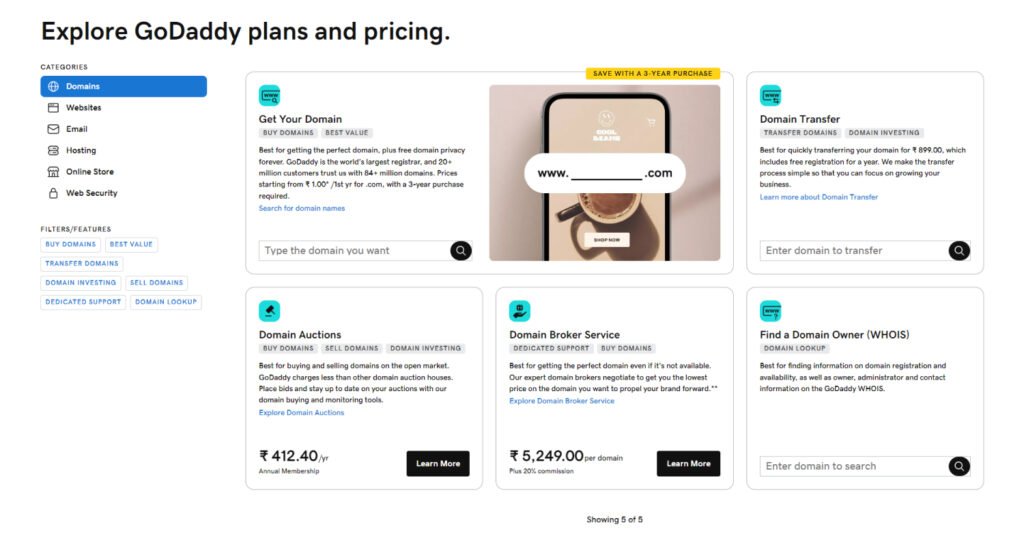
GoDaddy offers pricing plans ranging from $10 to $25 per month, billed annually. Let’s explore what each plan offers:
- Basic ($10/month): Ideal for personal websites. Includes a free domain for the first year, SSL security, and 24/7 customer support.
- Standard ($15/month): Perfect for small businesses. Includes all features from the Basic plan, plus e-commerce capabilities.
- Premium ($20/month): Designed for growing businesses. Includes all features from the Standard plan, plus additional storage and a professional email address.
- E-commerce ($25/month): Caters to online stores. Includes all features from the Premium plan, plus advanced e-commerce features.
Webflow Pricing
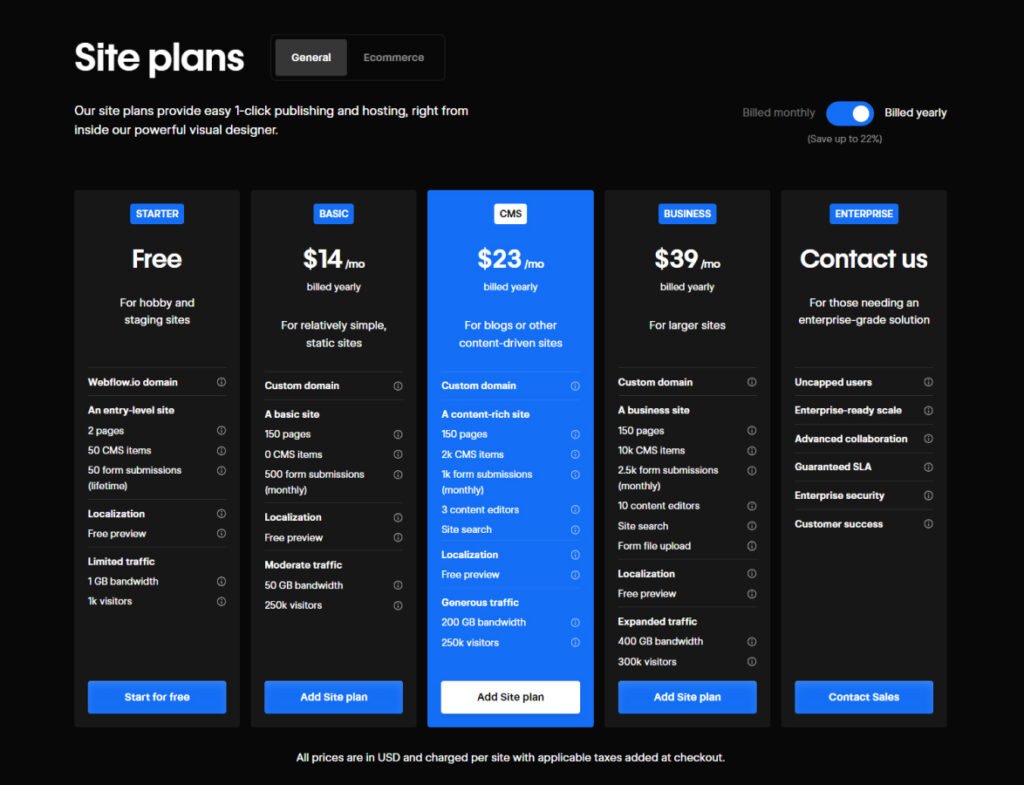
Webflow offers pricing plans ranging from $12 to $36 per month, billed annually. Let’s explore what each plan offers:
- Basic ($12/month): Ideal for personal websites. Includes hosting, SSL security, and 24/7 customer support.
- CMS ($16/month): Perfect for content-driven websites. It includes all features from the basic plan plus content management capabilities.
- Business ($36/month): Designed for e-commerce websites. Includes all features from the CMS plan, plus advanced e-commerce features.
5. GoDaddy vs Webflow: Design and Features
Design:
- GoDaddy: Known for its simplicity and ease of use. Offers a range of design templates to choose from, making it easy to create a website without any technical knowledge.
- Webflow: Known for its advanced design tools. Offers custom layouts and animations, allowing you to create a unique website design.
Features:
- GoDaddy: Offers basic features and customization options. Suitable for beginners looking to create a simple website.
- Webflow: Offers advanced features and customization options. Suitable for users with some design knowledge looking to create a custom website.
6. GoDaddy vs Webflow: E-commerce Capabilities
GoDaddy E-commerce
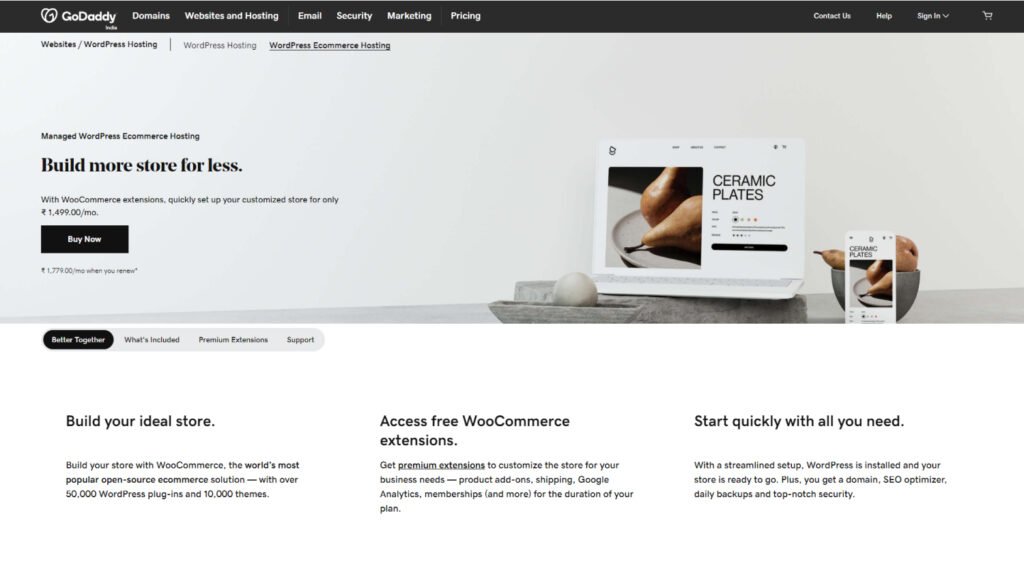
GoDaddy offers basic e-commerce capabilities, allowing you to sell products online. It’s ideal for small businesses looking to create an online store without any technical knowledge.
Webflow E-commerce
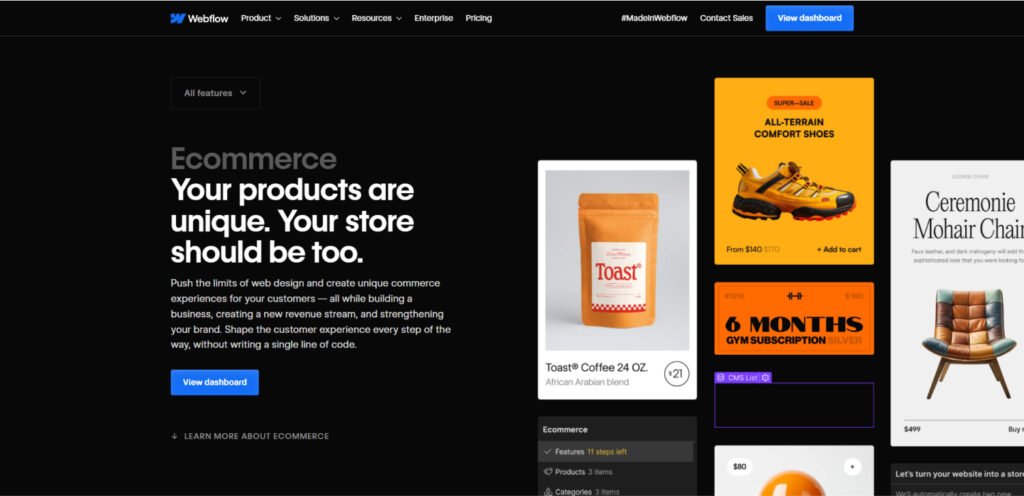
Webflow offers robust e-commerce capabilities, including inventory management, order tracking, and secure payment processing. It’s ideal for users looking to create a custom e-commerce website with advanced features.
7. GoDaddy vs Webflow: Customer Support
GoDaddy Customer Support GoDaddy offers 24/7 customer support via phone, email, and live chat. They also have a help center with articles and tutorials to help you with any issues you may encounter.
Webflow Customer Support Webflow offers customer support via email and a community forum. They also have a help center with articles and tutorials to help you troubleshoot issues on your own.
8. FAQ
Q: What is the difference between GoDaddy and Webflow?
A: GoDaddy is known for its simplicity and ease of use, while Webflow is known for its advanced design and customization options.
Q: How do GoDaddy and Webflow compare in terms of pricing?
A: GoDaddy offers pricing plans ranging from $10 to $25 per month, while Webflow offers pricing plans ranging from $12 to $36 per month.
Q: Which platform should I choose between GoDaddy and Webflow for my website?
A: If you prioritize simplicity and ease of use, GoDaddy may be the right choice for you. If you value advanced design and customization options, Webflow may be a better fit.
Q: Can you explain the difference in usage between GoDaddy and Webflow?
A: GoDaddy is commonly used for creating simple websites, while Webflow is used for creating custom websites with advanced design features.
Q: What are the advantages of using GoDaddy over Webflow?
A: GoDaddy is known for its simplicity and ease of use, making it ideal for beginners. It also offers a range of design templates to choose from.
Q: How does Webflow compare to GoDaddy in terms of e-commerce capabilities?
: GoDaddy offers basic e-commerce capabilities, while Webflow offers robust e-commerce capabilities, including inventory management and order tracking.
Q: Can you give an overview of the comparison between GoDaddy and Webflow?
A: In summary, GoDaddy is known for its simplicity and ease of use, while Webflow is known for its advanced design and customization options. Choose GoDaddy for simplicity. Choose Webflow for advanced design options.