- Visual design interface: No coding needed.
- Responsive design: Optimized for all screens.
- Customizability: Extensive design options.
- Learning curve: Steeper for beginners.
- Cost: Can be pricey.
- Limited e-commerce: Less robust.
Webflow stands out as a top choice for individuals and businesses seeking a seamless website-building experience. With its user-friendly interface and diverse template options, Webflow helps users create stunning websites that attract and engage visitors.
Webflow’s professionally designed templates are not just visually appealing but also highly functional, ensuring great performance across devices.
Additionally, Webflow offers features like e-commerce capabilities and integrated analytics, along with reliable hosting and top-notch security.
Webflow’s commitment to innovation means users have access to the latest trends, whether it’s video backgrounds, social media integration, or voice search optimization.
Webflow is the best website builder in 2024, making it easy for anyone to create a standout website.
Best Website Builder in Webflow (Table of contents)
- Webflow Overview
- Webflow Pricing Plans
- Webflow Features
- Webflow design
- Webflow Price Increase Overview
- User-Friendliness
- Support System
- FAQ
1. Webflow Overview
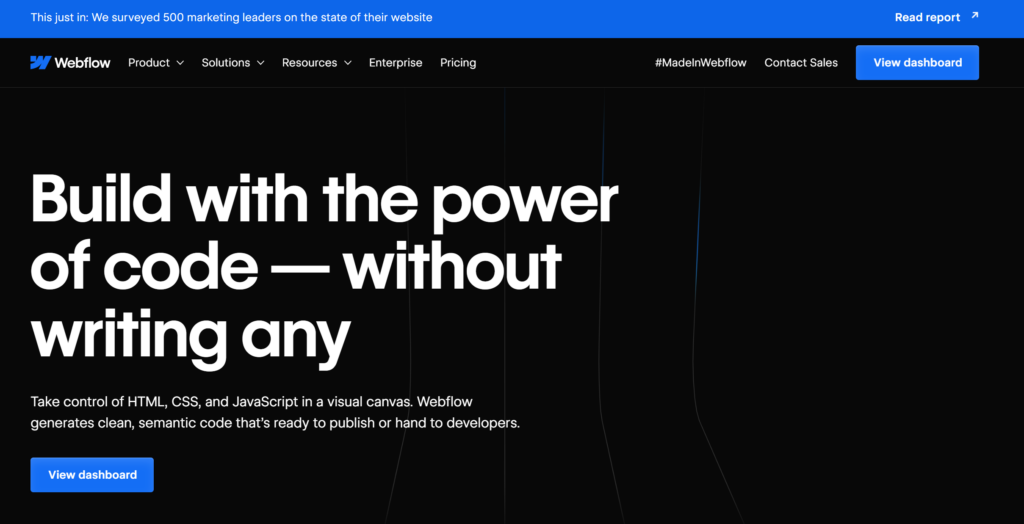
Webflow remains a top choice for website creation, especially for creatives and businesses, thanks to its stunning templates and robust features. While it recently dipped to the number two spot overall, it still holds a strong 4.7 out of 5 rating, with continued praise for its design, support, and ease of use.
2024 Updates:
- Even User-Friendlier: Webflow has upped its user-friendliness by a remarkable 11%, tying it with Wix for the leading position in ease of use (4.5 out of 5).
- Unbeatable Design: It maintains its crown as the king of beautiful templates, boasting a 4.7 out of 5 score and remaining the preferred platform for visually captivating websites.
- Feature-Packed Functionality: Despite its design focus, Webflow offers a comprehensive suite of features to address various website needs, ensuring your site is not only stunning but also functional.
Why Choose Webflow?
- User-friendly platform: Ideal for beginners and experienced users alike.
- Exceptional design capabilities: Create stunning websites with ease using beautiful templates and a powerful visual editor.
- Wide range of features: From content management systems (CMS) to e-commerce capabilities, Webflow caters to diverse website requirements.
- Excellent customer support: Webflow is known for its responsive and helpful support team.
Things to Consider:
- No free plan: Webflow does not offer a free plan, which could be a disadvantage for some users.
- Pricing: Plans can range from $19/month to $72/month, depending on your needs.
Overall, Webflow is a strong contender for anyone seeking a user-friendly platform to build a beautiful and functional website. However, it’s important to consider the lack of a free plan and the pricing structure, which may not be suitable for everyone.
Additional Notes:
- Webflow offers a variety of features beyond design, including SEO tools, animations, integrations with third-party services, and more.
- Recent user reviews highlight Webflow’s intuitive interface, extensive customization options, and scalability for growing businesses.
2. Webflow Pricing Plans
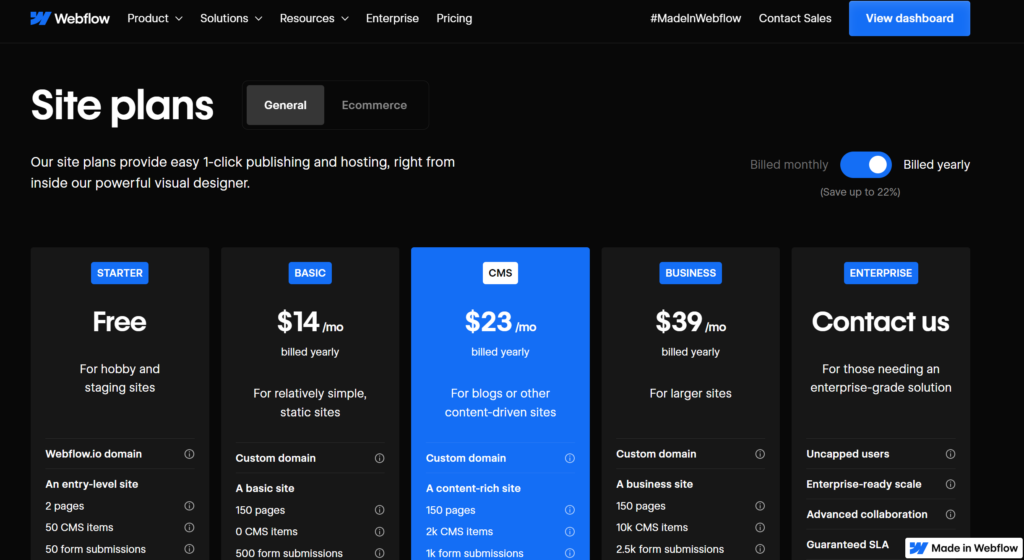
Choosing the right website builder involves striking a balance between features, ease of use, and affordability. Webflow sits near the top of the game, but are its prices as pretty as its templates? Let’s delve into the details.
Plans & Pricing:
- Basic ($19/month): Ideal for bloggers, artists, and freelancers. Includes a free custom domain for the first year, 24/7 support, and up to 100 CMS items.
- Business ($23/month): Geared towards small businesses. Includes everything in Basic, plus website analytics, email marketing, and the ability to sell up to 250 products.
- Commerce ($39/month): Designed for online stores. Includes everything in Business, plus abandoned cart recovery, product discounts, inventory management, and up to 2,500 CMS items.
- Commerce Plus ($72/month): Targets high-volume stores. Includes everything in Commerce, plus subscriptions, product reviews, advanced shipping options, and up to 10,000 CMS items.
Additional Costs:
- Custom domain: Renewing a custom domain after the first year typically costs around $10-15 annually.
- Premium features: Advanced SEO tools, website backups, and other add-ons require additional monthly fees.
Note: Prices have increased slightly since the original content was written. The Basic plan now includes more CMS items and the Commerce plans have revised pricing and capabilities. It’s always recommended to check Webflow’s official website for the latest pricing information as plans and costs may evolve.
3. Webflow Features
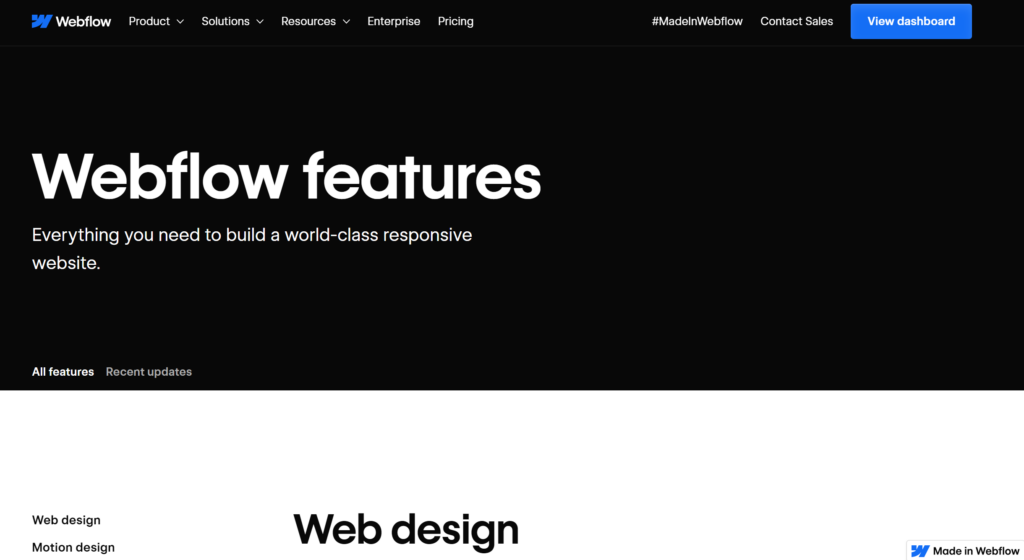
Trailing closely behind Wix, Webflow boasts a fresh website features rating of 4.6 out of 5, marking a 4% uptick from its previous score of 4.4 out of 5. This achievement is attributed to Webflow’s outstanding marketing tools and enhancements to third-party app integrations and internal extensions like online bookings and scheduling.
- Building: Drag-and-drop like a pro, mobile-friendly by default, tons of trendy templates, and deep customization options.
- Content: Blog like a boss, manage images with ease, embed videos seamlessly, and capture leads with forms.
- Ecommerce (Commerce plans): Sell anything online, manage inventory effortlessly, accept secure payments, offer flexible shipping, and stay in control of stock.
- Marketing & Analytics: Grow your audience with email campaigns, improve search ranking with SEO tools, track website performance, and leverage social media integration.
- Plus: Create members-only areas, schedule appointments, host podcasts, and connect with tons of apps and services.
Remember: Features vary by plan. Choose wisely!
Webflow packs a punch beyond its stunning designs. Its intuitive tools and diverse features empower you to build a website that’s both beautiful and functional.
4. Webflow design
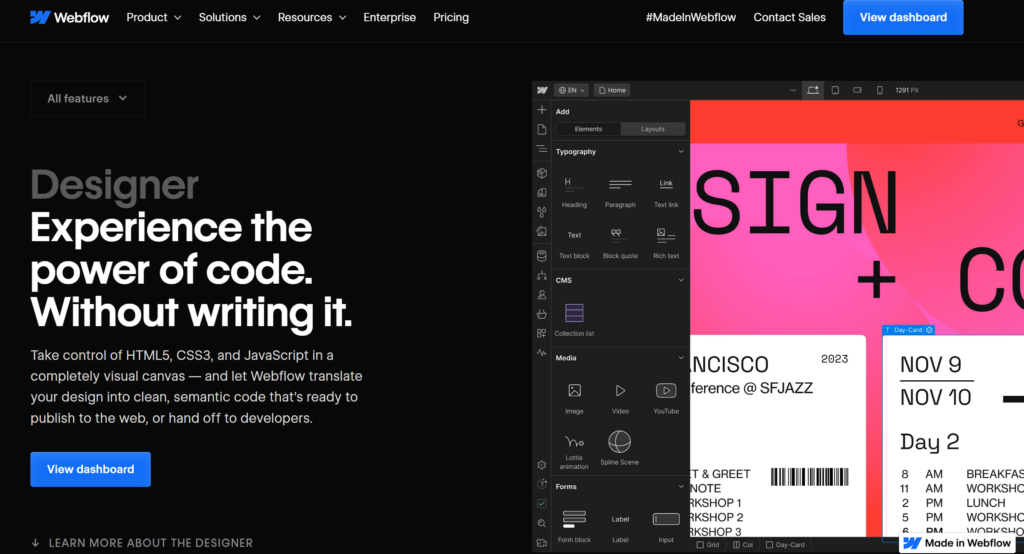
Webflow’s award-winning templates are a feast for the eyes, making it a favorite among creatives and businesses seeking a polished online image.
- Effortless user-friendliness: Their drag-and-drop interface is incredibly intuitive, even for tech novices. Building your website shouldn’t feel like learning a new language.
- Comprehensive features: Even the basic plans offer valuable tools like analytics and email marketing, while higher tiers cater to sophisticated eCommerce needs.
Continue to the next part.
5. Webflow Price Increase Overview:
Industry Context: Webflow, like many other website builders, experienced a price increase in 2022. Their base plan rose from $12 to $16 per month, representing a 33% increase.
Value for Money: Despite the price jump, Webflow is still considered a great value compared to other tested website builders. This is reflected in its impressive 4.6 out of 5 rating in the latest value-for-money assessment, indicating a 15% improvement since 2022. This is likely due to:
- Continued feature enhancements: Even with the price adjustment, Webflow has actively added and improved its functionalities.
Plan Comparison:
- Competitive starting plan: Webflow’s $16 starting plan offers similar features to Wix’s $22 Unlimited plan, including:
- Unlimited bandwidth
- Free domain for the first year
- Variety of options: Webflow provides four premium plans, ranging from $16 to $49 per month (billed annually), catering to different website needs.
- Advanced e-commerce: The top two plans cater to e-commerce businesses with advanced features like:
- Product subscriptions
- Product reviews
- Advanced shipping options
Risk-Free Trial: To help users explore the platform’s value, Webflow offers a 14-day free trial with no commitment.
Summary:
While Webflow experienced a price increase, it remains a strong contender for users seeking good value for money. Its continued feature development, competitive starting plan, and free trial make it a worthwhile option to consider. However, it’s essential to know the pricing changes and compare different plans based on your specific website needs.
6. User-Friendliness:
Enhanced User Experience:
- Significant Improvement: Webflow’s ease of use saw a substantial 11% increase since 2022, reaching an impressive score of 4.4 out of 5.
- Joint Top Position: This boost places Webflow in the joint first position with Wix for user-friendliness.
User Testimonials:
- Positive Feedback: Many testers found Webflow more user-friendly than Wix, a notable shift from previous years.
- Highlighted Features: Testers appreciated features like the background grid for layout organization, resulting in sleeker and neater designs compared to using Wix.
Guidance and Support:
- Helpful Tools: Webflow offers a range of guidance tools, including SEO prompts, grid layout for cleaner designs, and onboarding questions to assist in template selection and support identification.
7. Support System
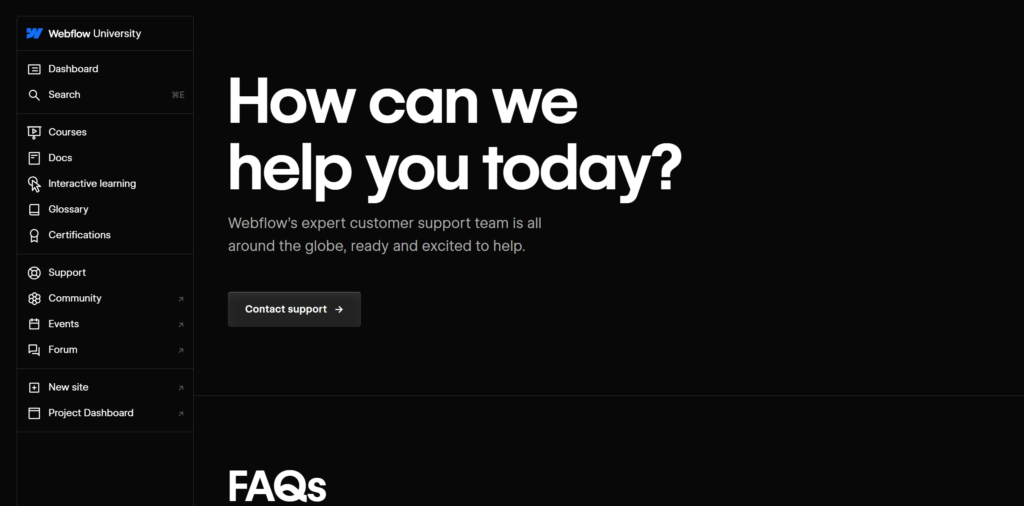
Support Standing:
- Leading Support: Webflow is a standout in support, sharing the top spot with Wix.
- Slight Score Decrease: Webflow’s support score dipped by 5% to 4.8 out of 5 in the latest assessment, down from its previous perfect score of 5 out of 5.
- Cause of Score Change: The decrease is solely due to a pricing increase, as Webflow’s support quality has remained consistent.
- Comparison with Wix: While Wix also raised its prices, it improved its help and support services to maintain their effectiveness.
Support Channels:
- 24/7 Customer Care: Webflow offers around-the-clock customer care via email and social media.
- Live Chat: Users can use Webflow’s live chat feature throughout the week for immediate assistance.
- Help Center and Forum: Webflow provides a detailed Help Center and community forum for finding answers, engaging in discussions, and accessing tutorials.
8. Frequently Asked Questions
The Best Website Builder in Webflow 2024
Webflow stands out as one of the best website builders in 2024 for those looking to build a website with ease and professionalism. This comprehensive website-building platform offers a range of features and tools that cater to various needs, making it a popular choice for individuals and businesses alike.
What are the key features of Webflow as a website builder?
One of the standout features of Webflow is its customizable templates, allowing users to create unique and visually appealing websites that suit their brand and style. The user-friendly interface makes website building a seamless experience, even for beginners. Additionally, the integrated e-commerce capabilities enable users to set up online stores efficiently.
How does Webflow compare to other website builders in 2024?
When compared to other website builders, Webflow excels in design flexibility, offering users the freedom to customize every aspect of their website. The built-in SEO tools help optimize site visibility, while the customer support services ensure that users receive assistance whenever needed.
Is Webflow the best choice for building an online store in 2024?
Webflow is a top choice for building online stores in 2024 due to its ease of setting up e-commerce features. Webflow offers a seamless experience for creating and managing online stores effectively, from payment gateway integration to inventory management solutions.
What are the advantages of using Webflow for website design in 2024?
Using Webflow for website design in 2024 provides several advantages, including mobile-responsive design options that ensure your site looks great on any device. The advanced typography features and image editing tools further enhance the design possibilities, enabling users to create visually stunning websites.
How can Webflow help in creating a professional online presence in 2024?
For those looking to establish a professional online presence, Webflow offers tools such as domain name registration, integration with social media platforms, and analytics and insights to track site performance. These features help users create a robust online identity and reach their target audience effectively.






