Imagine you’re on the cusp of launching your dream website. It’s like stepping onto a vast digital frontier, with Webflow and Squarespace as your potential allies in this exciting journey. But which platform will prove to be the ultimate companion for your web design adventure?
This guide is designed to be your compass through this decision-making process. We’ll navigate the expansive realms of Webflow and Squarespace, exploring their unique strengths and potential weaknesses. We’ll cover everything from the intricate details of design flexibility to the simplicity of user-friendliness.
Our journey will include an in-depth comparison of their web design tools, available templates, and customization options. We’ll evaluate how each platform can cater to your specific needs, whether you’re seeking creative freedom or streamlined functionality.
By the end of this guide, you’ll be well-equipped to make an informed decision. You’ll have the knowledge and insights needed to choose the perfect platform to craft your digital masterpiece and elevate your online presence to new heights. Get ready to embark on this journey and find the ideal partner for your website creation endeavors.
Webflow vs Squarespace | Comparison in 2024 (Table of contents)
- Webflow and Squarespace: An Overview
- What is Webflow?
- What is Squarespace?
- Webflow vs. Squarespace: Pricing
- Webflow vs. Squarespace: Design Flexibility
- Webflow vs. Squarespace: E-commerce Capabilities
- Webflow vs. Squarespace: Customer Support
- FAQ
1. Webflow and Squarespace: An Overview
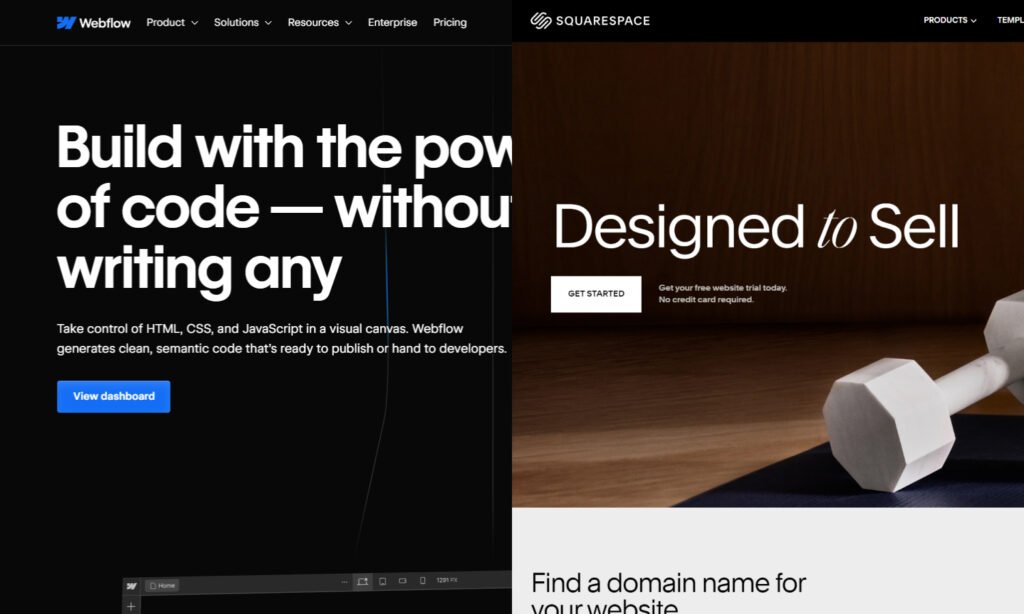
Webflow and Squarespace are both popular website builders, but they cater to different needs. Webflow is known for its advanced design capabilities and flexibility, while Squarespace is praised for its user-friendly interface and polished templates.
This in-depth comparison of Webflow and Squarespace will help you make an informed decision. We’ll explore the core functionalities of each platform, highlighting their strengths and weaknesses, to help you determine which one best suits your web design needs.
Here’s what we’ll cover:
- Foundational Differences: We’ll delve into the origins and core focus of Webflow and Squarespace, understanding if they’re design-centric platforms with added e-commerce features or dedicated website builders.
- Pricing Plans: We’ll compare the pricing structures of Webflow and Squarespace, helping you choose the most cost-effective solution for your budget.
- Design Flexibility: We’ll analyze the design tools offered by Webflow and Squarespace, determining which platform offers more flexibility and customization options.
- Stay tuned for the next chapter, where we’ll dive deeper into the pricing structures, key features, and which platform emerges victorious for different web design scenarios!
2. What is Webflow?
Webflow is a sophisticated website builder that empowers users to design and develop websites without code. Here’s a breakdown of its key features:
-
Advanced Design Tools: Webflow offers a visual editor and CSS grid capabilities, allowing for precise design control and customization. You can design visually without sacrificing the power and flexibility of code.
-
Responsive Design: Webflow automatically generates responsive layouts, ensuring your website looks great on all devices, from desktops to smartphones. This feature ensures that your design adapts seamlessly across different screen sizes.
-
CMS Capabilities: Webflow’s CMS (Content Management System) functionality enables you to create dynamic, content-driven websites with ease. You can design custom content structures and manage them visually, making it perfect for blogs, portfolios, and e-commerce sites.
-
Hosting and Publishing: Webflow provides hosting services with global CDN, SSL, and custom domain support. This means you can publish your website directly from Webflow, ensuring fast load times and reliable performance.
Webflow is a favorite among designers and developers for its design-centric approach and powerful capabilities. Its learning curve may be steep for beginners, but it offers unparalleled creative freedom and control, making it an excellent choice for those who want to push the boundaries of web design.
3. What is Squarespace?
Squarespace is an all-in-one website builder that simplifies the process of creating beautiful websites. Here’s a breakdown of its key features:
-
Elegant Templates: Squarespace offers a range of professionally designed templates that are fully customizable to suit your brand. These templates are crafted to provide a visually appealing starting point for your website, ensuring a polished and modern look.
-
Drag-and-Drop Editor: Squarespace’s intuitive editor allows you to easily create and customize your website without any coding knowledge. The drag-and-drop functionality makes it simple to add, move, and modify elements on your site, making it accessible for users of all skill levels.
-
E-commerce Functionality: Squarespace includes built-in e-commerce features, making it easy to set up an online store and sell products. You can manage inventory, process payments, and handle shipping and taxes all within the platform, providing a seamless experience for your customers.
-
Hosting and Security: Squarespace provides hosting services and ensures your website is secure and reliable. With built-in SSL, your site is protected, and the hosting infrastructure guarantees consistent performance and uptime.
Squarespace is known for its user-friendly interface and polished templates, making it a popular choice for individuals and small businesses looking to create a stunning website with ease. Its streamlined approach allows users to focus on building their brand and content without getting bogged down by technical details.
4. Webflow vs. Squarespace: Pricing
Webflow Pricing Offers
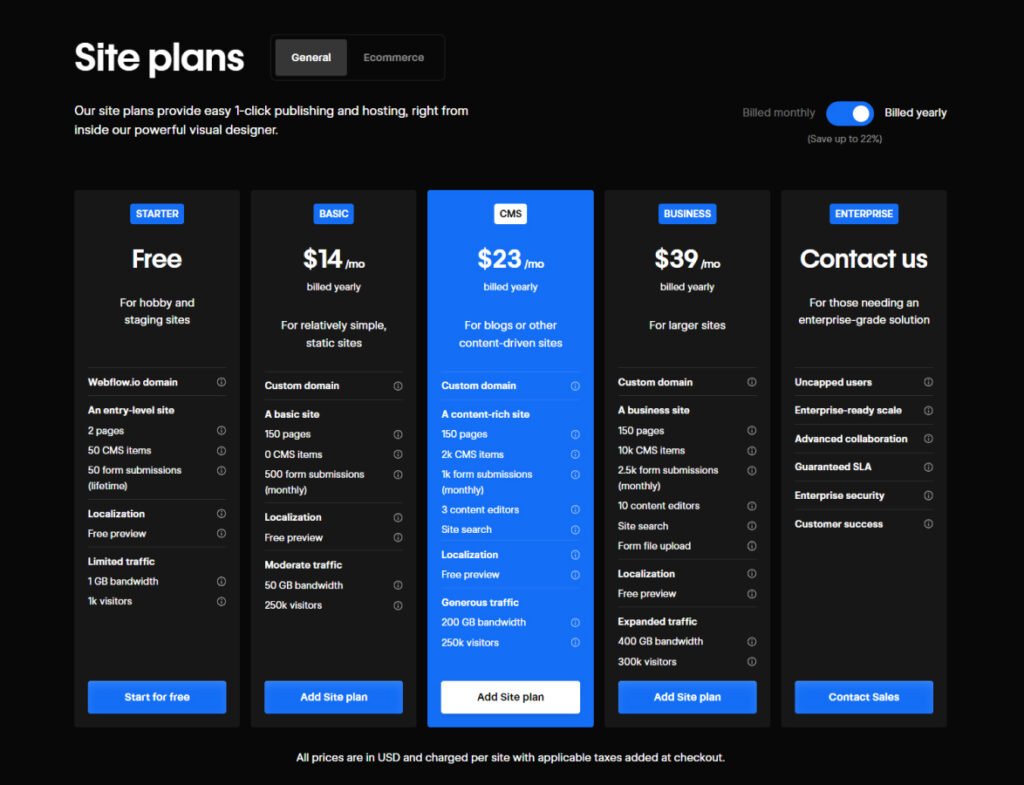
Webflow offers pricing plans ranging from $12 to $45 per month for its website building and hosting services. Let’s explore what each plan offers:
- Basic ($12/month): This plan is ideal for simple websites and includes basic design tools and hosting services.
- CMS ($16/month): Perfect for content-driven websites, this plan includes advanced design and CMS capabilities.
- Business ($36/month): Designed for growing businesses, this plan includes e-commerce functionality and advanced analytics.
Squarespace Pricing Offers
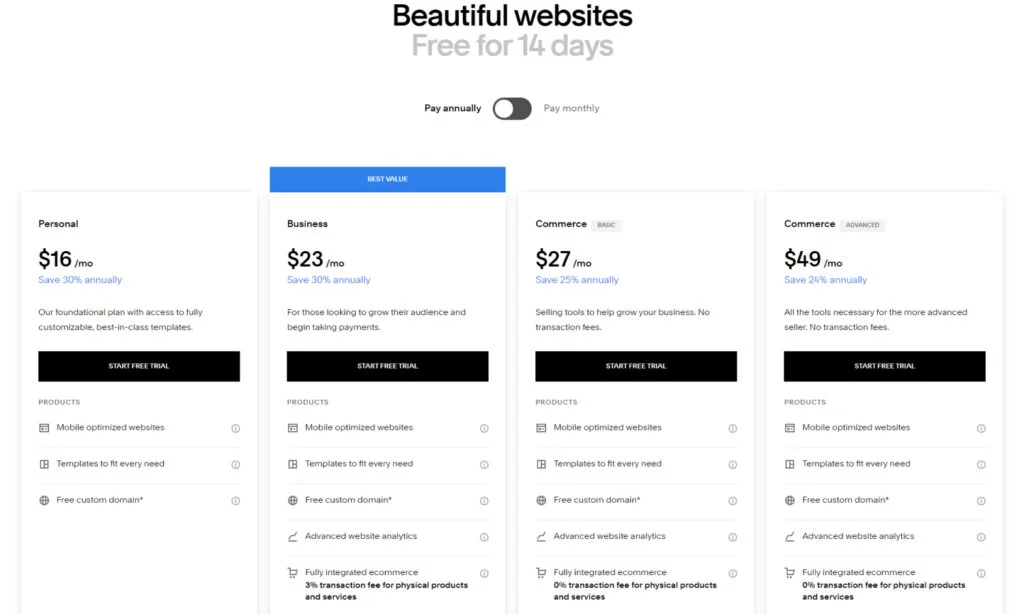
Squarespace offers pricing plans ranging from $12 to $40 per month for its website building and hosting services. Let’s explore what each plan offers:
- Personal ($12/month): This plan is ideal for personal websites and includes basic design tools and hosting services.
- Business ($18/month): Perfect for small businesses, this plan includes advanced design and e-commerce capabilities.
- Commerce ($40/month): Designed for online stores, this plan includes all the features of the Business plan, plus advanced e-commerce features.
5. Webflow vs. Squarespace: Design Flexibility
Webflow vs. Squarespace: Design Flexibility
Webflow Design Flexibility
Webflow offers unparalleled design flexibility, allowing you to create custom layouts and interactions without writing code. Its powerful visual editor and CSS grid capabilities give you complete control over every aspect of your website’s design.
You can create complex animations, custom transitions, and unique interactions, making Webflow a top choice for designers who want to push the boundaries of web design. The platform allows for pixel-perfect precision, ensuring your vision is fully realized.
Squarespace Design Flexibility
Squarespace offers a range of professionally designed templates that are fully customizable, providing a solid foundation for your website. While Squarespace’s design options may not be as extensive as Webflow’s, it provides enough flexibility to create a unique and polished website.
The intuitive drag-and-drop editor allows for easy customization of templates, enabling users to adjust layouts, colors, fonts, and other elements without any coding knowledge. Squarespace strikes a balance between ease of use and design flexibility, making it a great choice for users who want to create a beautiful website with minimal effort.
In summary, Webflow excels in offering advanced design capabilities and total creative freedom, making it ideal for professional designers and developers. On the other hand, Squarespace provides a user-friendly platform with enough customization options to create a visually appealing website, suitable for individuals and small businesses looking for a straightforward solution.
6. Webflow vs. Squarespace: E-commerce Capabilities
Webflow E-commerce Capabilities
Webflow’s e-commerce functionality is robust, allowing you to create custom online stores with ease. Its CMS capabilities enable you to manage products, orders, and customer data efficiently. With Webflow, you can design every aspect of your e-commerce site, from product pages to checkout experiences, ensuring a seamless and personalized shopping experience for your customers.
Webflow also supports complex interactions and dynamic content, giving you the ability to create unique and engaging online stores.
Additionally, Webflow offers integration with various payment gateways and shipping options, providing flexibility for your business needs.
Squarespace E-commerce Capabilities
Squarespace includes built-in e-commerce features that make setting up and managing an online store easy. Its templates are designed to showcase products beautifully, ensuring that your online store looks professional and appealing.
Squarespace’s inventory management tools are intuitive to use, allowing you to track stock levels, process orders, and manage customer information effortlessly. The platform supports multiple payment gateways and offers features like promotional tools, customizable checkout, and abandoned cart recovery.
Squarespace also provides seamless integration with other business tools, such as accounting software and social media, making it a comprehensive solution for small to medium-sized online stores.
In summary, Webflow offers advanced customization options and powerful CMS capabilities, making it ideal for businesses that require a highly personalized and flexible e-commerce solution. Squarespace, on the other hand, provides a user-friendly and visually appealing platform with built-in e-commerce features, making it a great choice for users looking for an all-in-one solution to easily set up and manage their online store.
7. Webflow vs. Squarespace: Customer Support
Webflow Customer Support
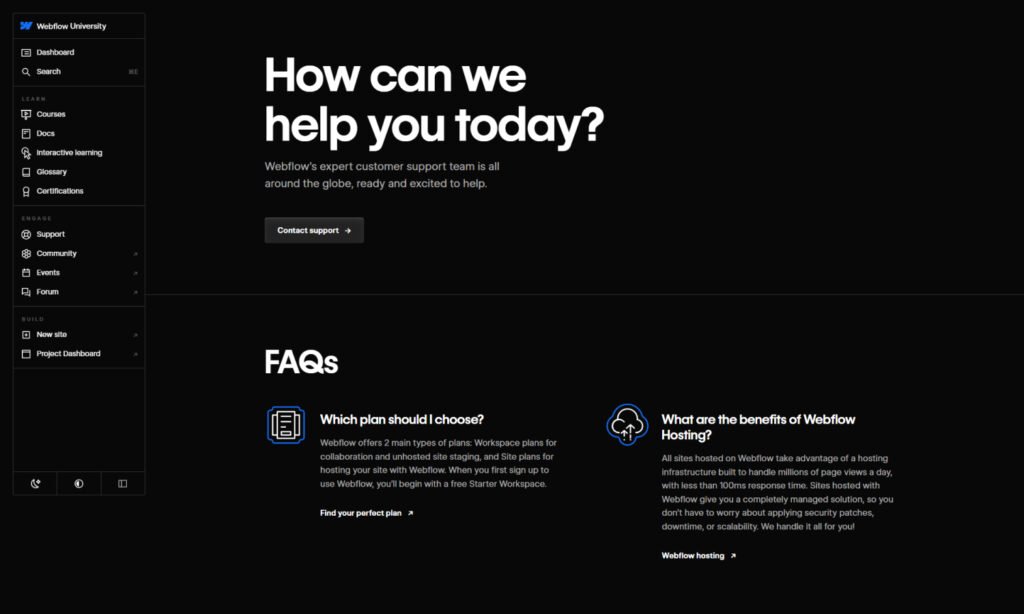
Webflow offers customer support via email and a help center with articles, tutorials, and FAQs. While Webflow’s customer support is responsive, it may not be as comprehensive as Squarespace’s.
Squarespace Customer Support
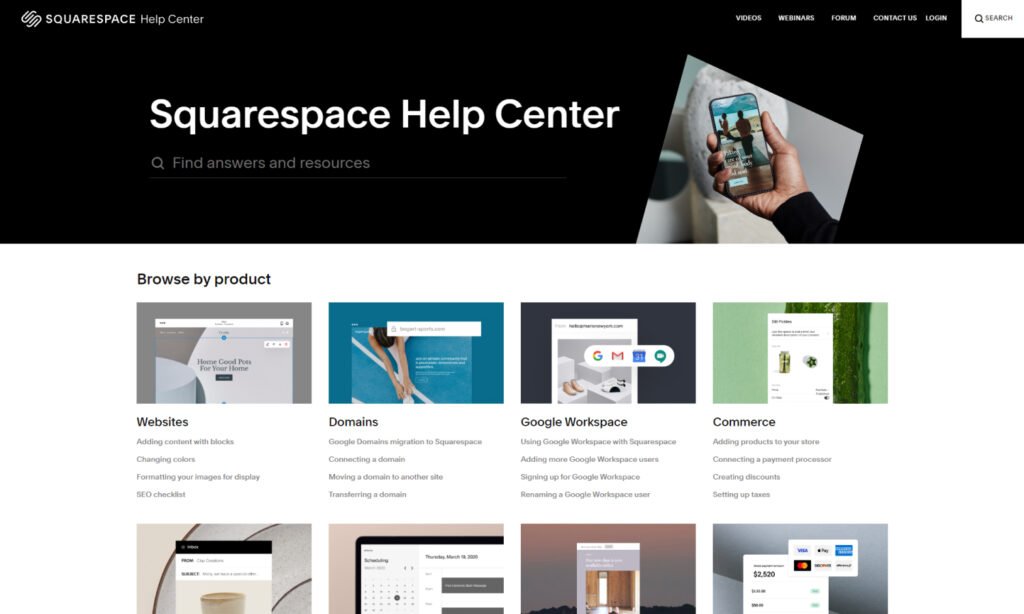
Squarespace offers customer support via email, live chat, and a help center with articles, tutorials, and FAQs. Squarespace’s customer support is known for being responsive and helpful, with support representatives available to assist you with any issues you may encounter.
8. Frequently Asked Questions (FAQ)
Q: What is the difference between Webflow and Squarespace?
A: Webflow is a sophisticated website builder that offers advanced design capabilities and flexibility, while Squarespace is an all-in-one website builder known for its user-friendly interface and polished templates.
Q: How do Webflow and Squarespace compare in terms of pricing?
A: Webflow offers pricing plans ranging from $12 to $45 per month, while Squarespace offers pricing plans ranging from $12 to $40 per month. Pricing may vary based on features and functionality.
Q: Which platform should I choose between Webflow and Squarespace for my website?
A: If you prioritize design flexibility and customization options, Webflow may be the right choice for your website. However, if you value simplicity and ease of use, Squarespace may be a better fit.
Q: Can you explain the difference in usage between Webflow and Squarespace?
A: Webflow is commonly used by designers and developers looking for advanced design capabilities, while Squarespace is popular among individuals and small businesses looking to create a polished website with ease.
Q: What are the advantages of using Webflow over Squarespace?
A: Webflow offers unparalleled design flexibility and customization options, making it a great choice for designers and developers. However, it may have a steeper learning curve compared to Squarespace.
Q: How does Squarespace compare to Webflow in terms of design templates?
A: Squarespace offers a range of professionally designed templates that are fully customizable, while Webflow allows for more custom layouts and interactions without code.
Q: Can you give an overview of the comparison between Webflow and Squarespace?
A: In summary, Webflow is a powerful website builder known for its advanced design capabilities, while Squarespace is an all-in-one website builder known for its user-friendly interface and polished templates. Choose Webflow if you prioritize design flexibility. Choose Squarespace if you value simplicity and ease of use.





