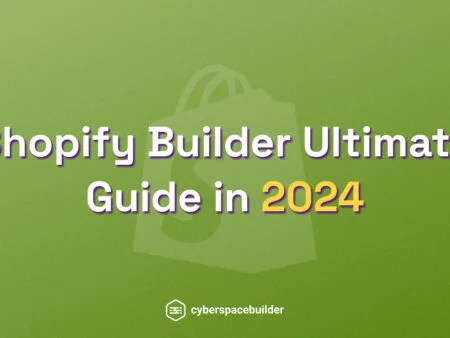Imagine you’re on the verge of launching your dream online store. It’s like preparing for a high-stakes showdown, with Shopify and Webflow standing as your potential partners. But which platform is the ultimate champion for your e-commerce venture?
This guide will be your decisive match analysis. We’ll scrutinize each platform’s strengths and weaknesses, from pricing plans to design flexibility.
We’ll compare their e-commerce features like product management and payment processing. By the end, you’ll be equipped to choose the perfect platform to dominate the e-commerce arena and elevate your online business.
Shopify vs Webflow | Comparison in 2024 (Table of Contents)
- Shopify and Webflow: An Overview
- What is Shopify?
- What is Webflow?
- Shopify vs. Webflow: Pricing
- Shopify vs. Webflow: E-commerce Features
- Shopify vs Webflow: Design and Flexibility
- Shopify vs. Webflow: Customer Support
- FAQ
1. Shopify and Webflow: An Overview
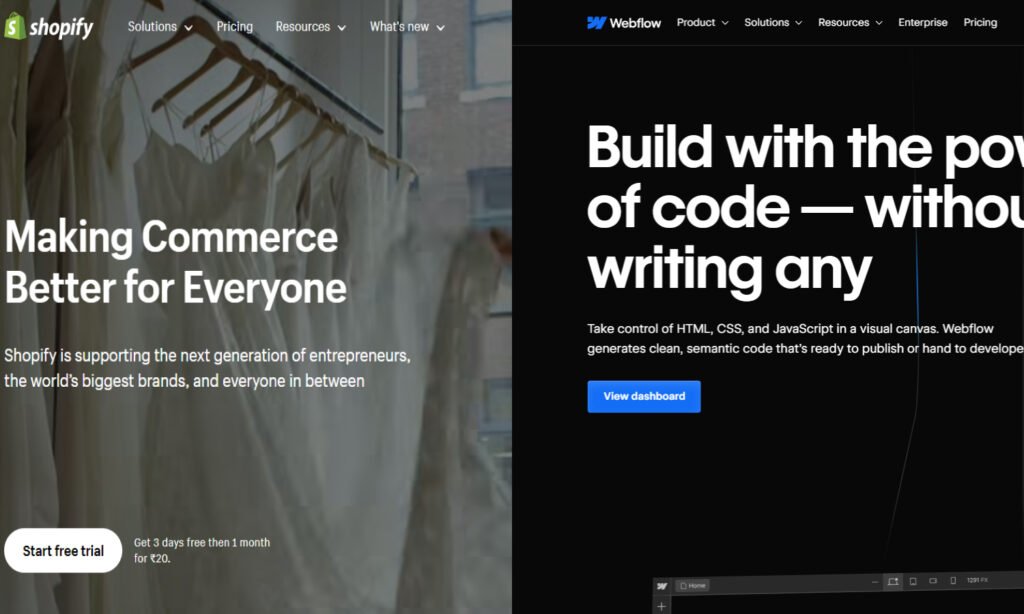
Shopify and Webflow are both leading e-commerce platforms, but their approaches differ. Shopify is an all-in-one solution dedicated to e-commerce, offering a comprehensive suite of features for building and managing online stores. Webflow, on the other hand, is a design and development platform that empowers users to create custom websites, including e-commerce sites, without writing code.
This in-depth comparison of Shopify and Webflow will help you make an informed decision. We’ll explore the core functionalities of each platform, highlighting their strengths and weaknesses, to help you determine which one best suits your e-commerce needs.
Here’s what we’ll cover:
- Foundational Differences: We’ll delve into the origins and core focus of Shopify and Webflow, understanding if they’re dedicated e-commerce platforms or general website builders with added e-commerce features.
- Pricing Plans: We’ll compare the pricing structures of Shopify and Webflow, helping you choose the most cost-effective solution for your budget.
- E-commerce Features: We’ll analyze the e-commerce functionalities of Shopify and Webflow, including product management, payment processing, and marketing tools.
- Stay tuned for the next chapter, where we’ll dive deeper into the pricing structures, key features, and which platform emerges victorious for different e-commerce scenarios!
2. What is Shopify?
Shopify is a leading e-commerce platform that provides everything you need to start, manage, and grow your online store. Here’s a breakdown of its key features:
- All-in-One E-commerce Solution: Shopify offers a comprehensive suite of tools for building and managing your online store, including website design, product management, order processing, and marketing.
- Easy to Use: Shopify’s user-friendly interface makes it easy for beginners to create and customize their online store without any coding knowledge.
- E-commerce Focus: Shopify is dedicated to e-commerce, offering specialized features like inventory management, secure payment processing, and built-in marketing tools tailored for online stores.
- Scalability: Shopify grows with your business, offering scalable pricing plans and advanced features to meet the needs of growing online stores.
Shopify is a popular choice for businesses of all sizes looking to create a professional and feature-rich online store. Its ease of use and extensive feature set make it a top choice among e-commerce entrepreneurs.
3. What is Webflow?
Webflow is a design and development platform that empowers users to create custom websites, including e-commerce sites, without writing code. Here’s a breakdown of its key features:
- Visual Design Tools: Webflow offers a visual development environment that allows you to design and customize your website with pixel-perfect precision.
- Code Control: Unlike traditional website builders, Webflow allows you to export your website’s code, giving you full control over the underlying HTML, CSS, and JavaScript.
- E-commerce Capabilities: Webflow’s e-commerce functionality allows you to create and manage online stores with ease, including product listings, inventory management, and secure payment processing.
- CMS Capability: Webflow comes with a built-in content management system (CMS) that enables you to create and manage dynamic content, such as blog posts and news articles.
Webflow is a powerful platform for designers and developers looking to create custom websites with advanced functionality. Its visual design tools and code export capabilities make it a versatile platform for building websites of all kinds.
4. Shopify vs. Webflow: Pricing
Shopify Pricing Offers
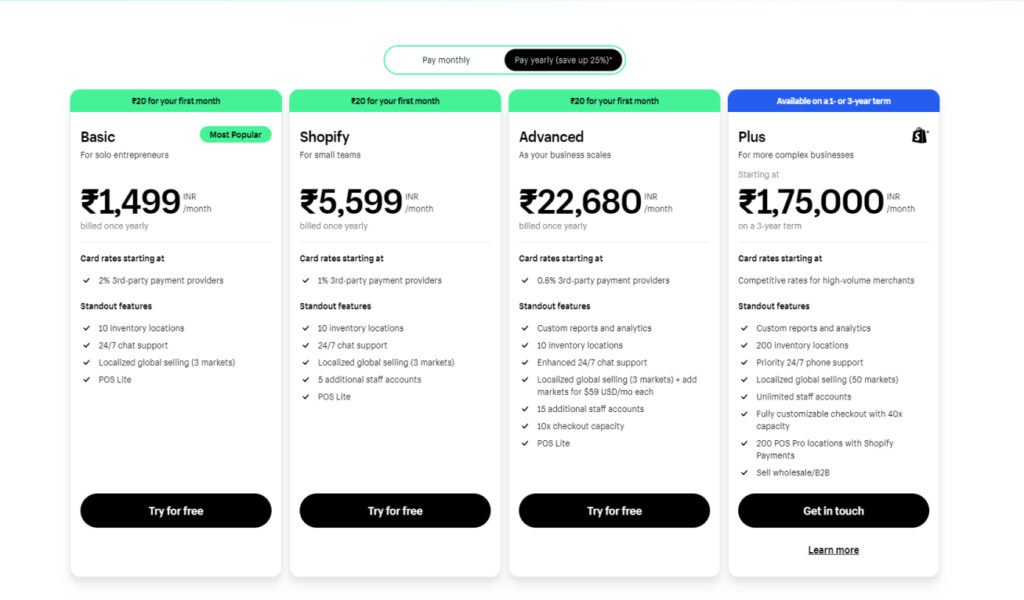
Shopify offers a range of pricing plans to suit different e-commerce needs, ranging from $29 to $299 per month. Let’s explore what each plan offers:
- Basic Shopify ($29/month): This plan is ideal for starting a new online store and includes features like unlimited products, 24/7 customer support, and secure payment processing.
- Shopify ($79/month): Perfect for growing businesses, this plan includes everything in Basic Shopify, plus additional features like gift cards, professional reports, and abandoned cart recovery.
- Advanced Shopify ($299/month): Designed for high-volume businesses, this plan includes everything in Shopify, plus advanced features like advanced report builder and third-party calculated shipping rates.
- Shopify also offers a 14-day free trial, allowing you to test the platform before committing to a paid plan.
Webflow Pricing Offers
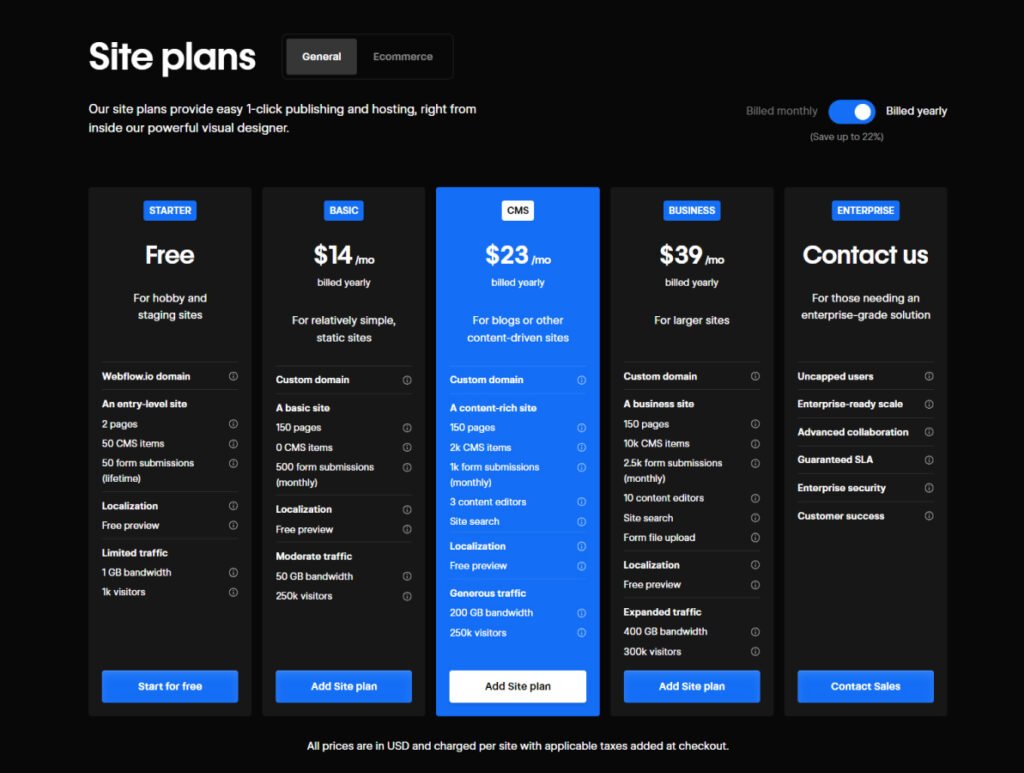
Webflow offers a range of pricing plans to suit different website-building needs, ranging from $12 to $36 per month. Let’s explore what each plan offers:
- Starter ($12/month): This plan is ideal for basic websites and includes hosting unlimited pages, and the ability to export your code.
- Lite ($24/month): Perfect for freelancers and small businesses, this plan includes everything in Starter, plus the ability to connect your custom domain and remove Webflow branding.
- Pro ($36/month): Designed for professional designers and developers, this plan includes advanced features like code export, CMS capability, and e-commerce functionality.
- Webflow also offers a free plan that allows you to create and publish websites with certain limitations, such as using a Webflow subdomain and displaying Webflow branding.
5. Shopify vs. Webflow: E-commerce Features
Shopify E-commerce Features
Shopify offers a comprehensive suite of e-commerce features, making it a top choice for online stores of all sizes. Here are some key features:
- Product Management: Easily add, edit, and organize your products with Shopify’s intuitive product management tools.
- Secure Payment Processing: Accept payments from customers around the world with Shopify’s secure payment processing system.
- Order Processing: Manage your orders, track shipments, and communicate with customers through Shopify’s order processing tools.
- Marketing Tools: Promote your products and drive traffic to your store with Shopify’s built-in marketing tools, including email marketing and social media integration.
Webflow E-commerce Features
Webflow’s e-commerce functionality allows you to create and manage online stores with ease. Here are some key features:
- Product Listings: Create and manage your product listings, including images, descriptions, and prices.
- Inventory Management: Keep track of your inventory and automatically update stock levels as products are sold.
- Secure Payment Processing: Accept payments from customers securely with Webflow’s integrated payment processing system.
- Marketing Tools: Promote your products and drive sales with Webflow’s built-in marketing tools, including email marketing and social media integration.
6. Shopify vs. Webflow: Design and Flexibility
Shopify Design and Flexibility
Shopify offers a range of professionally designed themes that you can customize to suit your brand. While Shopify’s themes are highly customizable, they are built on a framework that limits design flexibility compared to Webflow.
Webflow Design and Flexibility
Webflow offers unparalleled design flexibility, allowing you to create custom websites with pixel-perfect precision. With Webflow, you have full control over your website’s design, layout, and functionality, making it ideal for designers and developers looking to create unique websites.
7. Shopify vs. Webflow: Customer Support
Shopify Customer Support
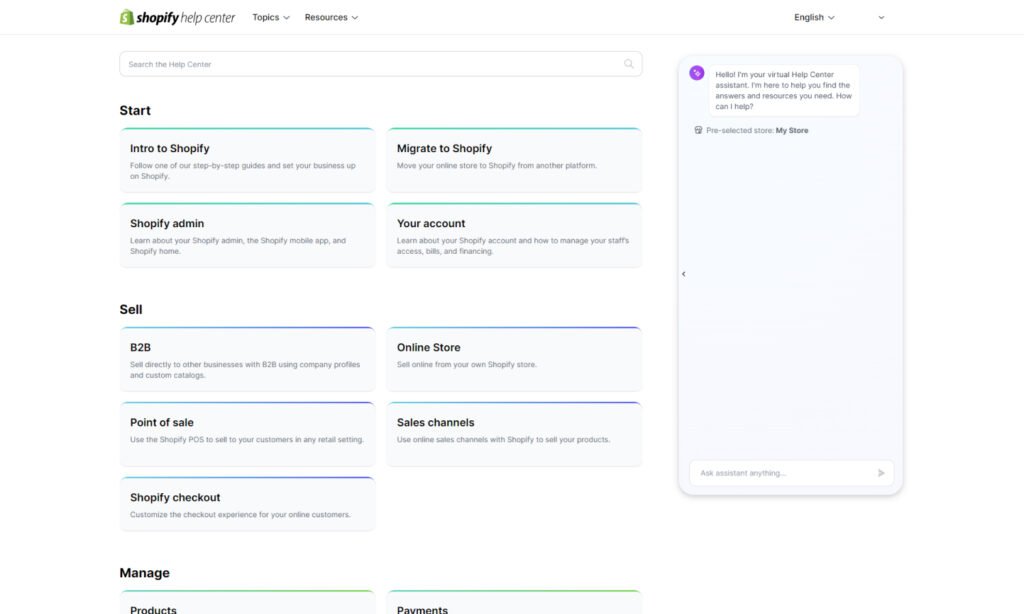
Shopify offers 24/7 customer support via phone, email, and live chat. They also have a comprehensive help center with articles, tutorials, and FAQs to help you troubleshoot issues on your own.
Webflow Customer Support
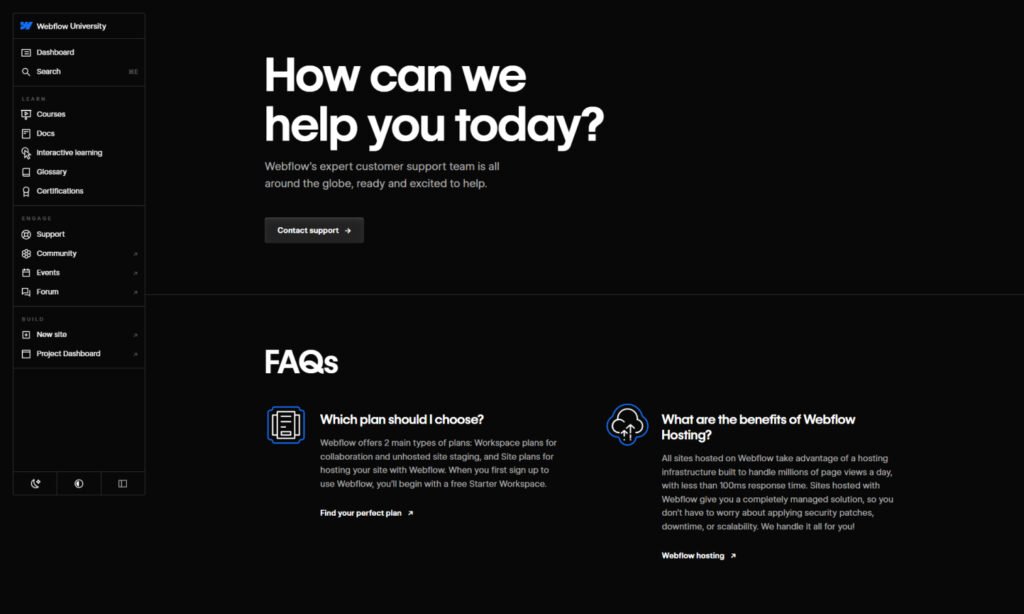
Webflow provides customer support via email and a community forum. While they don’t offer phone support, their support team is responsive and knowledgeable, providing timely assistance for any issues you may encounter.
8. Frequently Asked Questions (FAQ)
Q: What is the difference between Shopify and Webflow?
A: Shopify is primarily an e-commerce platform designed specifically for building and managing online stores, offering a comprehensive suite of features tailored for e-commerce. Webflow, on the other hand, is a design and development platform that empowers users to create custom websites, including e-commerce sites, without writing code. While both platforms enable you to create online stores, Shopify focuses exclusively on e-commerce functionality, while Webflow offers more design flexibility and customization options.
Q: How do Shopify and Webflow compare in terms of pricing?
A: Shopify offers tiered pricing plans ranging from $29 to $299 per month, with additional transaction fees for using external payment gateways. Webflow, on the other hand, offers pricing plans ranging from $12 to $36 per month, with no additional transaction fees. While Shopify’s plans may appear more expensive, they include a comprehensive suite of e-commerce features, while Webflow’s plans are geared more toward website design and development.
Q: Which platform should I choose between Shopify and Webflow for my online store?
A: If you prioritize ease of use, comprehensive e-commerce features, and excellent customer support, Shopify may be the right choice for your online store. However, if you value design flexibility, customization options, and control over your website’s code, Webflow may be a better fit. Consider your specific needs and preferences when making your decision.
Q: Can you explain the difference in usage between Shopify and Webflow?
A: Shopify is commonly used for building and managing online stores, offering specialized e-commerce features such as product management, secure payment processing, and order fulfillment. Webflow, on the other hand, is used for creating custom websites with advanced design and functionality, including e-commerce sites, without the need for coding. While both platforms can be used to create online stores, they cater to different approaches and priorities.
Q: What are the advantages of using Shopify over Webflow?
A: Shopify offers a wide range of e-commerce features specifically designed for building and managing online stores, including product management, secure payment processing, and order fulfillment. Additionally, Shopify provides dedicated customer support for e-commerce-related issues and has a large ecosystem of apps and integrations to extend the platform’s functionality.
Q: How does Webflow compare to Shopify in terms of design flexibility?
A: Webflow offers unparalleled design flexibility, allowing users to create custom websites with pixel-perfect precision and full control over design, layout, and functionality. While Shopify also allows for customization of website design through themes and templates, Webflow offers more advanced customization options and control over the website’s code, making it a preferred choice for designers and developers.
Q: Can you give an overview of the comparison between Shopify and Webflow?
A: In summary, Shopify is an all-in-one e-commerce platform designed specifically for building and managing online stores, offering a comprehensive suite of features and dedicated customer support. Webflow, on the other hand, is a design and development platform that empowers users to create custom websites, including e-commerce sites, without writing code, offering unparalleled design flexibility and customization options.